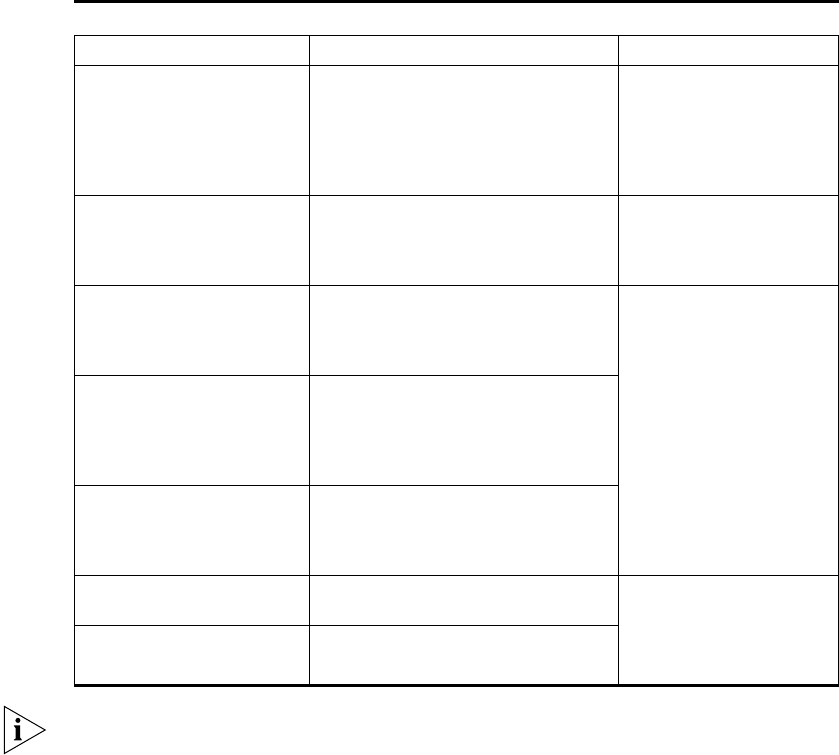
140 CHAPTER 10: DHCP SERVER CONFIGURATION
Configuring the option 184 supporting function in system view
Perform the operations listed in Table 129 if you specify to assign IP addresses of an
interface-based address pool to DHCP clients.
This method allows you to configure the option 184 supporting function for multiple
interfaces.
Table 129 Configure the option 184 supporting function in system view
Operation Command Description
Enter system view system-view -
Configure the interface to
operate in DHCP server
mode and assign the IP
addresses of a specified
interface-based address pool
to DHCP clients
dhcp select interface { all | interface
interface-type interface-number [ to
interface-type interface-number ] }
Required
Configure the NCP-IP
sub-option
dhcp server voice-config ncp-ip
ip-address { all | interface
interface-type interface-number [ to
interface-type interface-number ] }
Required
Configure the AS-IP
sub-option
dhcp server voice-config as-ip
ip-address { all | interface
interface-type interface-number [ to
interface-type interface-number ] }
Optional
You can configure these
three sub-options only
after you configure the
NCP-IP sub-option.
Configure the voice VLAN
configuration sub-option
dhcp server voice-config voice-vlan
vlan-id { enable | disable } { all |
interface interface-type
interface-number [ to interface-type
interface-number ] }
Configure the Fail-over
routing sub-option
dhcp server voice-config fail-over
ip-address dialer-string { all | interface
interface-type interface-number [ to
interface-type interface-number ] }
Enter the corresponding
interface view
interface interface-type
interface-number
To create an
interface-based address
pool, you need to
configure an IP address for
the interface.
Configure an IP address for
the interface
ip address ip-address net-mask


















