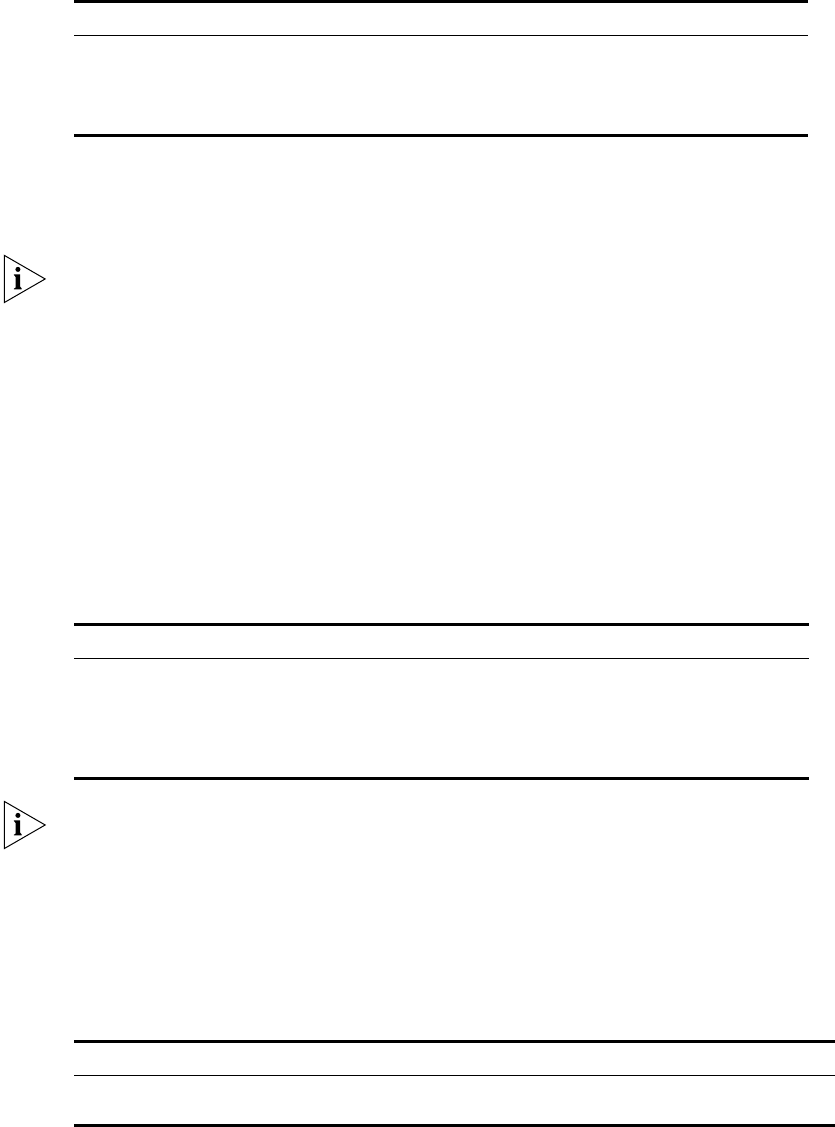
48 CHAPTER 1: GETTING STARTED
By default, the specified logged-in user can access the commands at Level 1.
Setting the Command Level used after a User Logs In from a User Interface
You can use the following command to set the command level after a user logs in
from a specific user interface, so that a user is able to execute the commands at such
command level.
Perform the following configuration in User Interface View.
By default, a user can access the commands at Level 3 after logging in through the
AUX user interface, and the commands at Level 0 after logging in through the VTY
user interface.
When a user logs in to the Switch, the available command level depends on two
points. One is the command level that the user is allowed to access, the other is the
set command level of this user interface. If the two levels are different, the former will
be taken. For example, the command level of VTY 0 user interface is 1, however, you
have the right to access commands of level 3; if you log in from VTY 0 user interface,
you can access commands of level 3 and lower.
Setting the command priority The following command is used for setting the
priority of a specified command in a certain view. The command levels include visit,
monitoring, system, and management, which are identified with 0 through 3
respectively. An administrator assigns authorities as per user requirements.
Perform the following configuration in System View.
Do not change the command level unnecessarily for it may cause inconvenience with
maintenance and operation.
Configuring Redirection
send command The following command can be used for sending messages
between user interfaces.
Perform the following configuration in User View.
Table 25 Setting the Command Level used after a User Logs In from a User Interface
Operation Command
Set command level used after a user logs in from a
user interface
user privilege level level
Restore the default command level used after a user
logs in from a user interface
undo user privilege level
Table 26 Setting the Command Priority
Operation Command
Set the command priority
in a specified view.
command-privilege level level view view command
Restore the default
command level in a
specified view.
command-privilege view view command
Table 27 Configuring to Send Messages Between Different User Interfaces
Operation Command
Configuring to send messages between
different user interfaces.
send { all | number | type number }


















