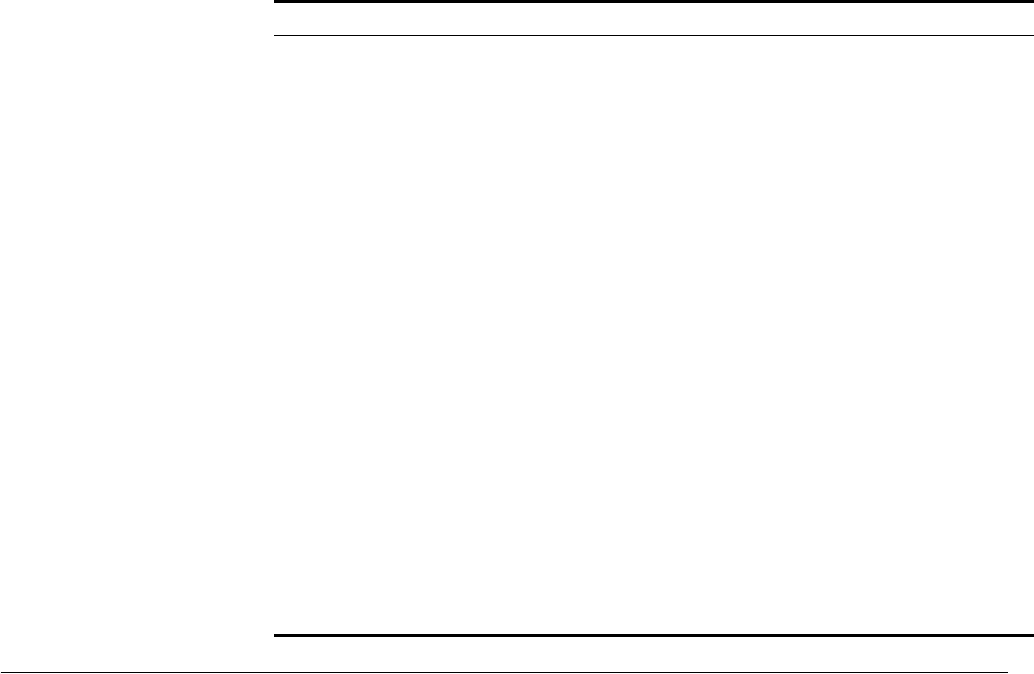
Related Manuals 23
Related Manuals The 3Com Switch 5500 Family Getting Started Guide provides information about
installation.
The 3Com Switch 5500 Family Command Reference Guide provides all the
information you need to use the configuration commands.
Variable
command text
This typeface indicates the variable part of a command text. You must type
a value here, and press Return or Enter when you are ready to enter the
command.
Example: in the command super level, a value in the range 0 to 3 must
be entered in the position indicated by level
{ x | y | ... } Alternative items, one of which must be entered, are grouped in braces
and separated by vertical bars. You must select and enter one of the items.
Example: in the command flow-control {hardware | none |
software}, the braces and the vertical bars combined indicate that you
must enter one of the parameters. Enter either hardware, or none, or
software.
[ ]
Items shown in square brackets [ ] are optional.
Example 1: in the command
display users [all], the square brackets
indicate that the parameter
all is optional. You can enter the command
with or without this parameter.
Example 2: in the command user-interface [type] first-number
[last-number] the square brackets indicate that the parameters [type]
and [last-number] are both optional. You can enter a value in place of
one, both or neither of these parameters.
Alternative items, one of which can optionally be entered, are grouped in
square brackets and separated by vertical bars.
Example 3: in the command header
[shell | incoming | login]
text, the square brackets indicate that the parameters shell,
incoming and login
are all optional. The vertical bars indicate that only
one of the parameters is allowed.
Table 2 Text conventions (continued)
Convention Description


















