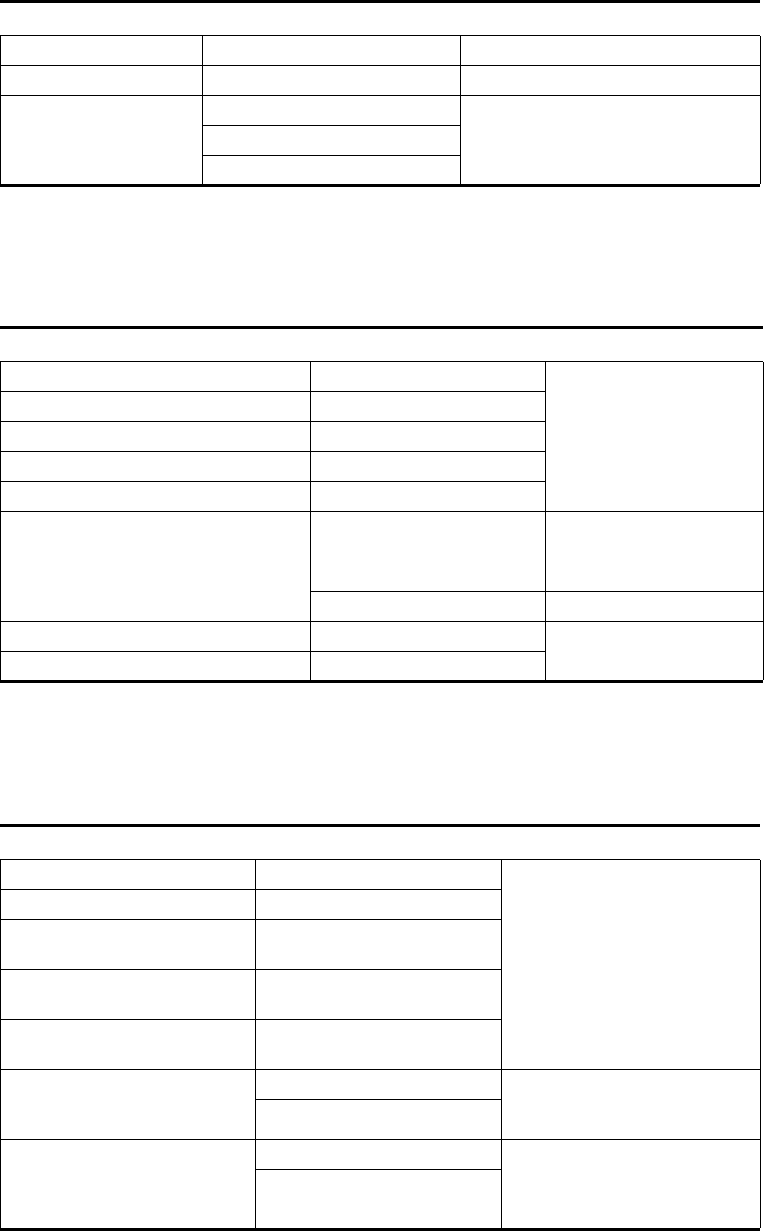
212 CHAPTER 15: SSH TERMINAL SERVICES
Disabling the SFTP client
Operating with SFTP directories
SFTP directory-related operations include: changing or displaying the current directory,
creating or deleting a directory, displaying files or information of a specific directory.
Operating with SFTP files
SFTP file-related operations include: changing file name, downloading files, uploading
files, displaying the list of the files, deleting files.
Table 193 Disable the SFTP client
Operation Command Description
Enter system view system-view -
Enter SFTP client view sftp { host-ip | host-name } -
Disable the SFTP client bye The three commands have the same
function.
exit
quit
Table 194 Operate with SFTP directories
Operation Command Description
Enter system view system-view Optional
Enter SFTP client view sftp { host-ip | host-name }
Change the current directory cd remote-path
Return to the upper directory cdup
Display the current directory pwd
Display the list of the files in a directory dir [ remote-path ] Optional
The dir and ls commands
have the same function.
ls [ remote-path ]
Create a directory on the SFTP server mkdir remote-path Optional
Delete a directory from the SFTP server rmdir remote-path
Table 195 Operate with SFTP files
Operation Command Description
Enter system view system-view Optional
Enter SFTP client view sftp { host-ip | host-name }
Change the name of a file on
the remote SFTP server
rename old-name new-name
Download a file from the
remote SFTP server
get remote-file [ local-file ]
Upload a file to the remote
SFTP server
put local-file [ remote-file ]
Display the list of the files in a
directory
dir [ remote-path ] Optional
The dir and ls commands have
the same function.
ls [ remote-path ]
Delete a file from the SFTP
server
delete remote-file Optional
The delete and remove
commands have the same
function.
remove remote-file


















