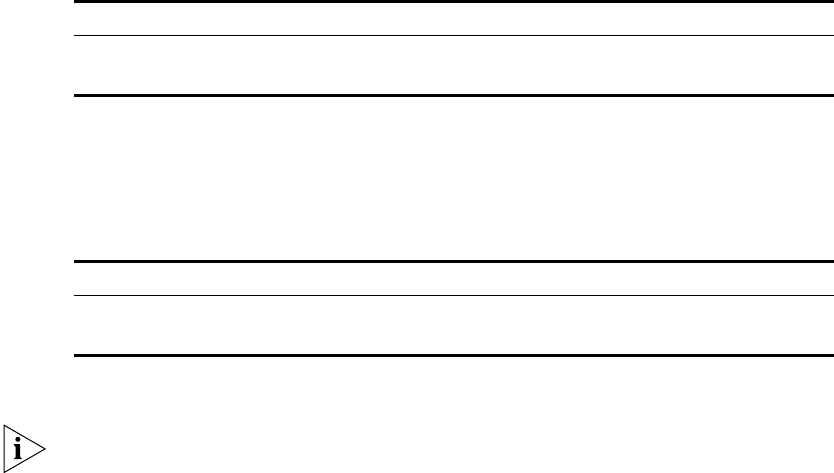
328 CHAPTER 18: MULTICAST PROTOCOL
Configuring IGMP Basic IGMP configuration includes:
■ Enabling Multicast
■ Enabling IGMP on an Interface
Advanced IGMP configuration includes:
■ Configuring the IGMP Version
■ Configuring the Interval and the Number of IGMP Query Packets
■ Configuring the Limit of IGMP Groups on an Interface
■ Configuring a Router to Join Specified Multicast Group
■ Limiting Multicast Groups An Interface Can Access
■ Configuring the Interval to Send IGMP Query Message
■ Configuring the Present Time of IGMP Querier
■ Configuring Maximum Response Time for IGMP Query Message
■ Deleting IGMP Groups Joined on an Interface
Enabling Multicast
Refer to “Common Multicast Configuration” on page 323.
Enabling IGMP on an Interface
You must enable multicast before you can execute the
igmp enable command.
After this, you can initiate IGMP feature configuration.
Perform the following configuration in Interface View.
By default, IGMP is not enabled.
Configuring the IGMP Version
Perform the following configuration in Interface View.
By default, IGMP Version 2 is used.
All routers on a subnet must support the same version of IGMP. After detecting
the presence of IGMP Version 1 system, a router cannot automatically switch to
Version 1.
Table 328 Enabling/Disabling IGMP on an interface
Operation Command
Enable IGMP on an interface igmp enable
Disable IGMP on an interface undo igmp enable
Table 329 Selecting the IGMP version
Operation Command
Select the IGMP version that the router uses igmp version { 1 | 2 }
Restore the default setting undo igmp version


















