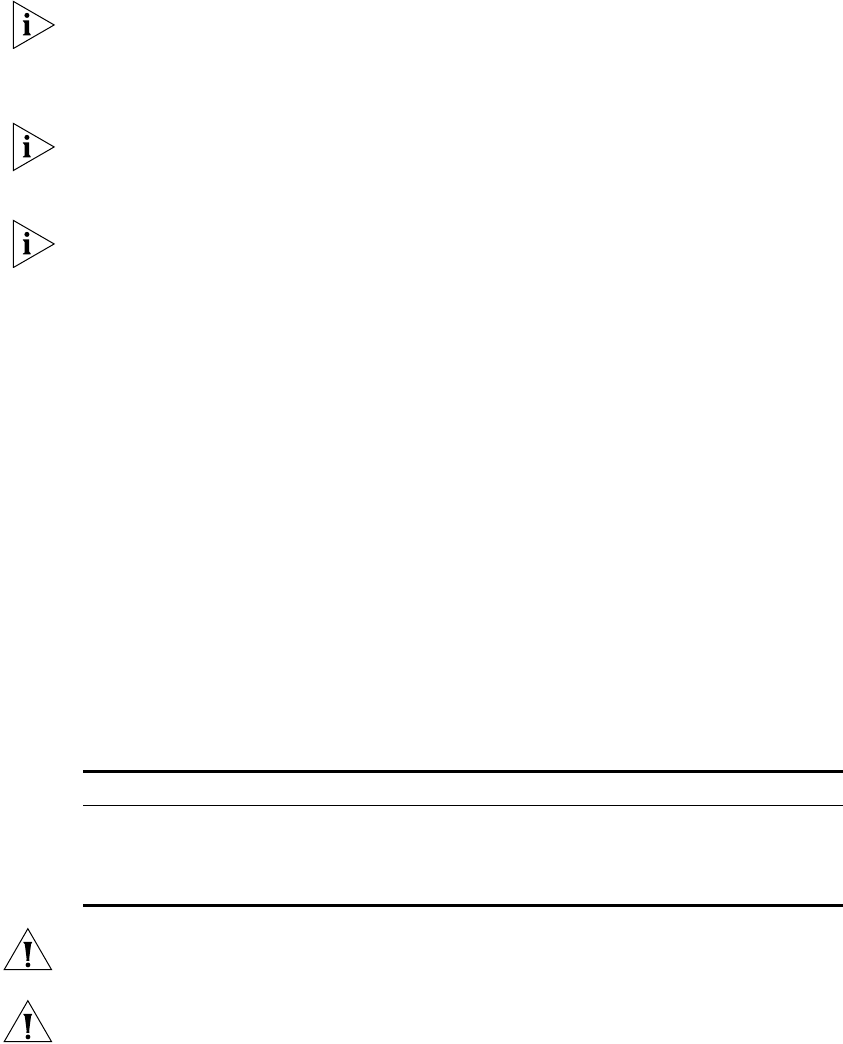
Root Bridge Configuration 171
A secondary root bridge becomes a root bridge if the original root bridge fails or is
turned off. A secondary root bridge remains unchanged if a new root bridge is
configured. If you configure multiple secondary root bridges for a spanning tree
instance, the one with the least MAC address replaces the root bridge if the latter
goes down.
You can specify the network diameter and the Hello time parameters while
configuring a root bridge/secondary root bridge. Refer to “Configuring the Diameter
of a Switched Network” and “Configuring MSTP Time Parameters” for information
about the network diameter argument and the Hello time argument.
You can configure a switch to be the root bridges of multiple spanning tree instances.
But a spanning tree instance cannot be configured with two or more root bridges.
That is, you cannot set root bridges for the same spanning tree instance by
configuring the stp root primary command on two or more switches.
You can configure multiple secondary root bridges for one spanning tree. That is, you
can set secondary root bridges for the same spanning tree instance by configuring the
stp root secondary command on two or more switches.
You can also configure the current switch to be the root bridge by setting the priority
of the switch to 0. Note that once a switch is configured to be the root bridge or
secondary root bridge, its priority cannot be modified.
Configuration example
Configure the current switch to be the root bridge of spanning tree instance 1 and a
secondary root bridge of spanning tree instance 2.
<S5500> system-view
System View: return to User View with Ctrl+Z.
[S5500] stp instance 1 root primary
[S5500] stp instance 2 root secondary
Setting the Bridge
Priority of a Switch
The bridge priorities of switches determine which switch will be elected as the root of
the spanning tree. You can make a switch elected as the root bridge by assigning a
higher bridge priority to it (note that a smaller bridge priority value indicates a higher
bridge priority). An MSTP-enabled switch can have different bridge priorities in
different spanning tree instances.
Configuration procedure
Once you specify a switch to be the root bridge or a secondary root bridge, you
cannot change its bridge priority any more.
During root bridge election process, if multiple switches share the same bridge
priority, the one with the smallest MAC address becomes the root bridge.
Table 145 Assign a bridge priority to a switch
Operation Command Description
Enter system view system-view -
Assign a bridge priority
to a switch
stp [ instance instance-id ]
priority priority
Required
The default bridge priority of a
switch is 32,768.


















