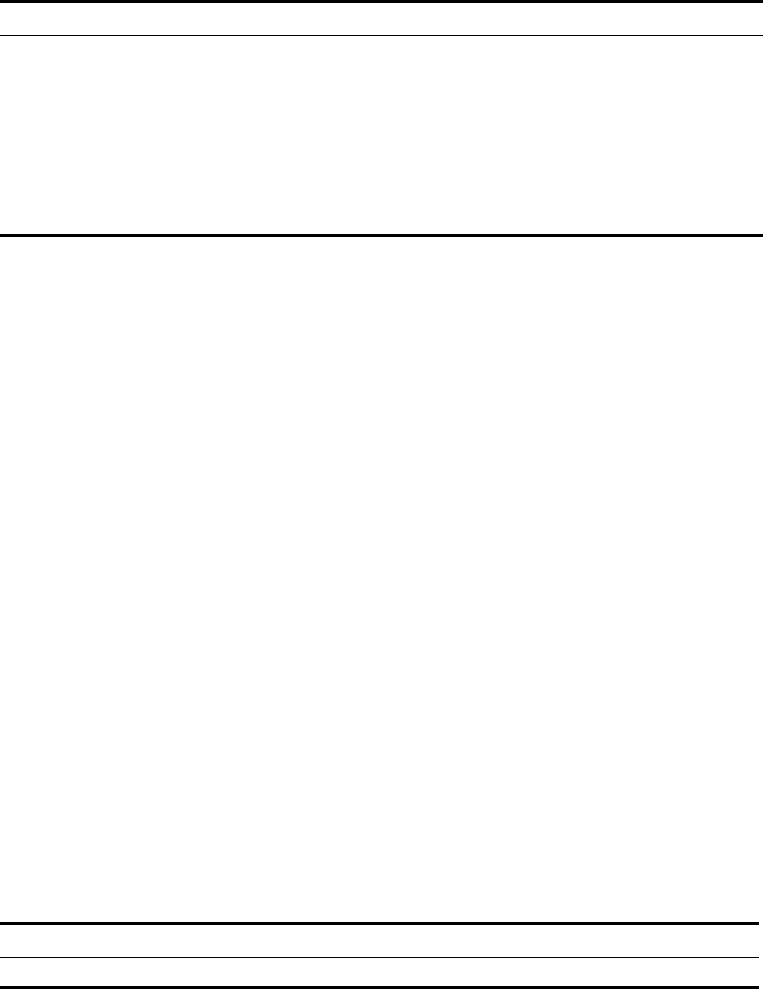
554 CHAPTER 26: RSTP CONFIGURATION
Table 611 Configure a Specified Port to be Connected to a Point-to-Point Link
The two ports connected using the Point-to-Point link can enter the forwarding state
rapidly by transmitting synchronous packets, so that the unnecessary forwarding
delay can be reduced. If this parameter is configured to be
auto mode, RSTP can
automatically detect if the current Ethernet port is connected to a Point-to-Point link.
Note that, for an aggregated port, only the master port can be configured to connect
with the point-to-point link. After auto-negotiation, the port working in full duplex
can also be configured to connect with such a link.
You can manually configure the active Ethernet port to connect with the
point-to-point link. However, if the link is not a point-to-point link, the command may
cause a system problem, and therefore it is recommended to set it as
auto mode.
By default, this parameter is configured to
auto, namely in auto mode.
Set mCheck of the
Specified Port
RSTP is STP-compatible, so on a Switching network it does not matter if some
Switches are running STP and other Switches are running RSTP. In a relatively stable
network though the bridge running STP has been removed, the port of the Switch
running RSTP is still working in STP-compatible mode. You can use the following
command to manually configure the port to work in RSTP mode. This command can
only be issued if the bridge runs RSTP in RSTP mode and has no effect in the
STP-compatible mode.
You can use the following command to configure mCheck of a specified port.
Perform the following configuration in Ethernet Port View or System View.
Table 612 Set mCheck of the Specified Port
This command can be used when the bridge runs RSTP in RSTP mode, but it cannot
be used when the bridge runs RSTP in STP-compatible mode.
Configure the Switch
Security Function
An RSTP Switch provides BPDU protection and root protection functions.
It looks like 'flapping' refers to Spanning Tree reconfiguring it's topology, which may
cause links to switch state.
For an access device, the access port is generally directly connected to the user
terminal, for example, a PC or a file server, and the access port is set to edgeport to
implement fast transition. When such a port receives a BPDU packet, the system will
automatically set it as a non-edge port and recalculate the spanning tree, which
Operation Command
Configure a specified port to be connected to a
point-to-point link
stp point-to-point
force-true
Configure a specified port not to be connected to a
point-to-point link
stp point-to-point
force-false
Configure RSTP to automatically detect if the port is
connected to a point-to-point link.
stp point-to-point auto
Configure the port to be automatically detected if it is
connected to a point-to-point link, as defaulted
undo stp point-to-point
Operation Command
Set mCheck of the specified port stp mcheck


















