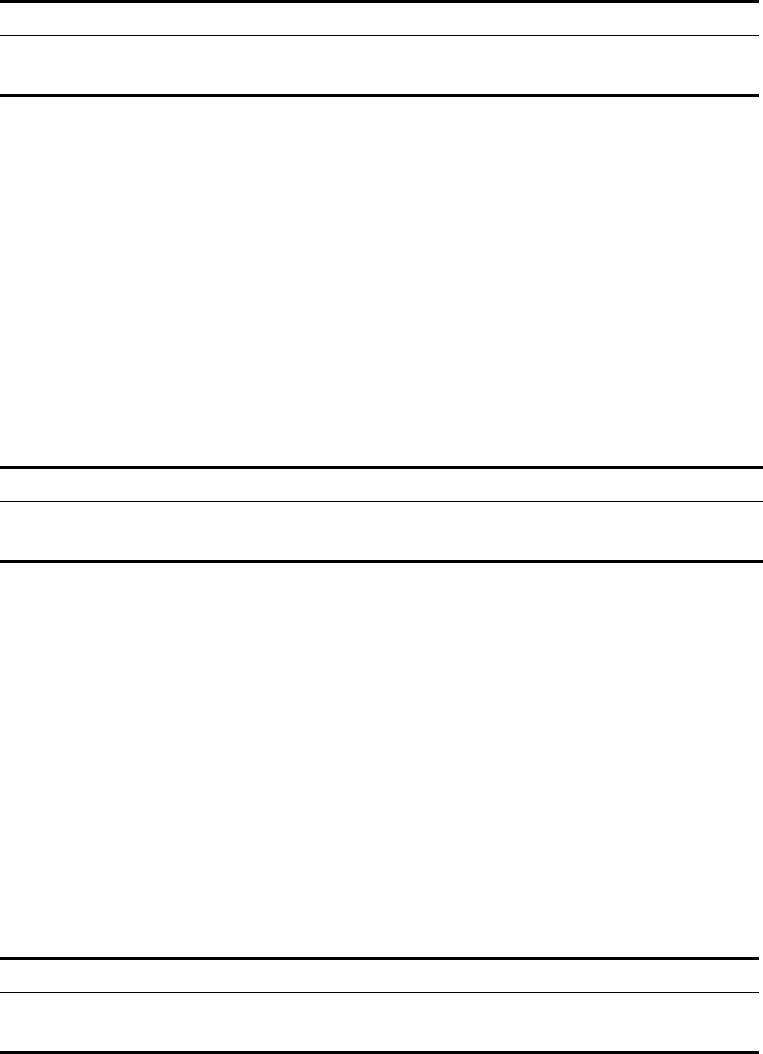
336 CHAPTER 18: MULTICAST PROTOCOL
Using undo pim command, you can clear the configuration in PIM view, and back to
system view.
Configuring Sending Interval for the Hello Packets
After PIM is enabled on an interface, it will send Hello messages periodically on the
interface. The interval at which Hello messages are sent can be modified according to
the bandwidth and type of the network connected to the interface.
Perform the following configuration in Interface view.
The default interval is 30 seconds. You can configure the value according to different
network environments. Generally, this parameter does not need to be modified.
This configuration can be performed only after PIM (PIM-DM or PIM-SM) is enabled in
Interface View.
Configuring the Filtering of Multicast Source/Group
You can set to filter the source (and group) address of multicast data packets via this
command. When this feature is configured, the router filters not only multicast data,
but the multicast data encapsulated in the registration packets.
Perform the following configuration in the PIM view.
If resource address filtering is configured, as well as basic ACLs, then the router filters
the resource addresses of all multicast data packets received. Those not matched will
be discarded.
If resource address filtering is configured, as well as advanced ACLs, then the router
filters the resource and group addresses of all multicast data packets received. Those
not matched will be discarded.
Configuring the Filtering of PIM Neighbor
You can set to filter the PIM neighbors on the current interface via the following
configuration.
Perform the following configuration in the PIM View.
By default, no filtering rules are set.
Table 343 Configuring hello message interval on an interface
Operation Command
Configure the hello message interval on an interface pim timer hello seconds
Restore the interval to the default value undo pim timer hello
Table 344 Configuring the filtering of multicast source/group
Operation Command
Configure the filtering of multicast source/group source-policy acl_number
Remove the configuration of filtering undo source-policy
Table 345 Configuring the filtering of PIM neighbor
Operation Command
Configure filtering of PIM neighbor pim neighbor-policy acl_number
Remove the configuration of filtering undo pim neighbor-policy


















