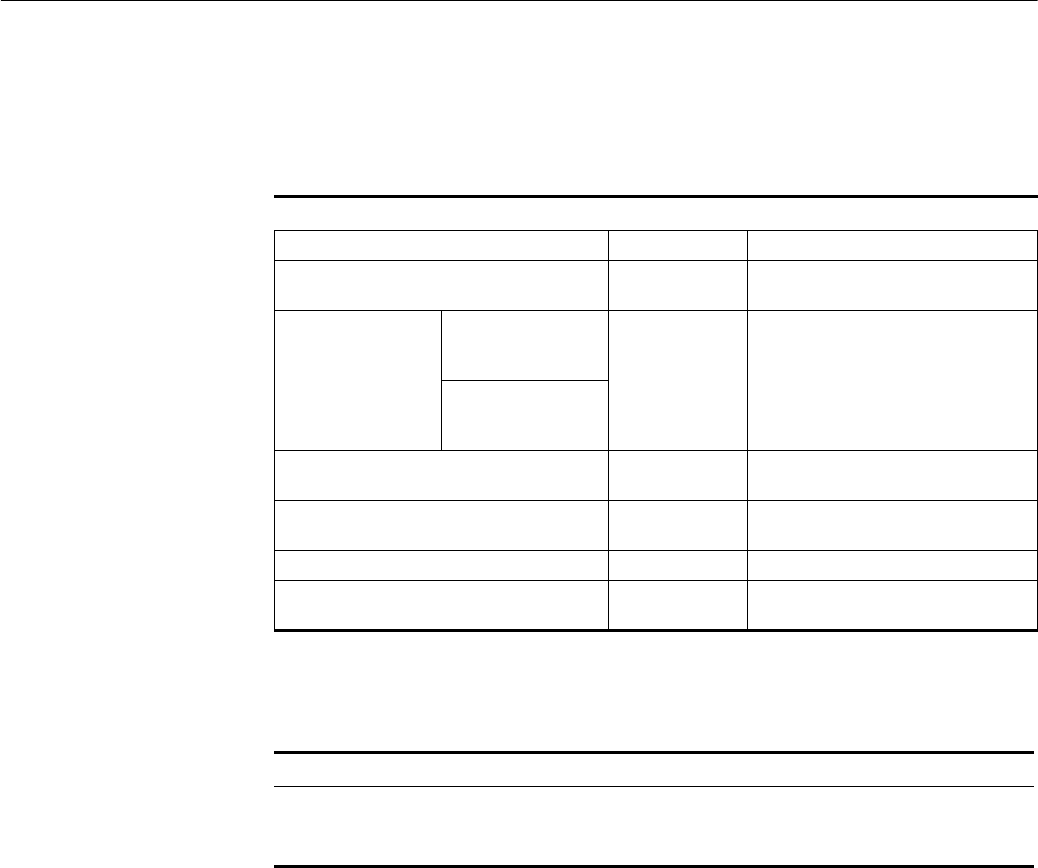
128 CHAPTER 10: DHCP SERVER CONFIGURATION
(such as domain name), you just need to configure them on the network segment or
the corresponding subnets. The following is the details of configuration inheritance.
■ A newly created child address pool inherits the configurations of its parent address
pool.
■ For an existing parent-child address pool pair, when you performs a new
configuration on the parent address pool:
a The child address pool inherits the new configuration if there is no corresponding
configuration on the child address pool.
b The child address pool does not inherit the new configuration if there is already a
corresponding configuration on the child address pool.
Global Address
Pool-Based DHCP
Server Configuration
This section contains configuration information for Pool-Based DHCP Server.
Configuration Overview
Enabling DHCP You need to enable DHCP before performing other DHCP-related configurations,
which take effect only when DHCP is enabled.
Table 110 Global address pool-based DHCP server configuration
Operation Description Related section
Enable DHCP Required Enabling DHCP
Configure global address pool mode on
interface(s)
Optional Configuring Global Address Pool
Mode on Interface(s)
Configure the
interface(s) to
operate in global
address pool mode
Configure to bind IP
address statically to
a DHCP client
One among
these two
options is
required.
Configuring How to Assign IP
Addresses in a Global Address Pool
Configure to assign
IP addresses
dynamically
Configure DNS services for DHCP clients Optional Configuring DNS Services for DHCP
Clients
Configure NetBIOS services for DHCP
clients
Optional Configuring NetBIOS Services for
DHCP Clients
Customize DHCP service Optional Customizing DHCP Service
Configure the gateway IP address for
DHCP clients
Optional Configuring Gateway Addresses for
DHCP Clients
Table 111 2-2 Enable DHCP
Operation Command Description
Enter system view system-view -
Enable DHCP dhcp enable Required
By default, DHCP is enabled.


















