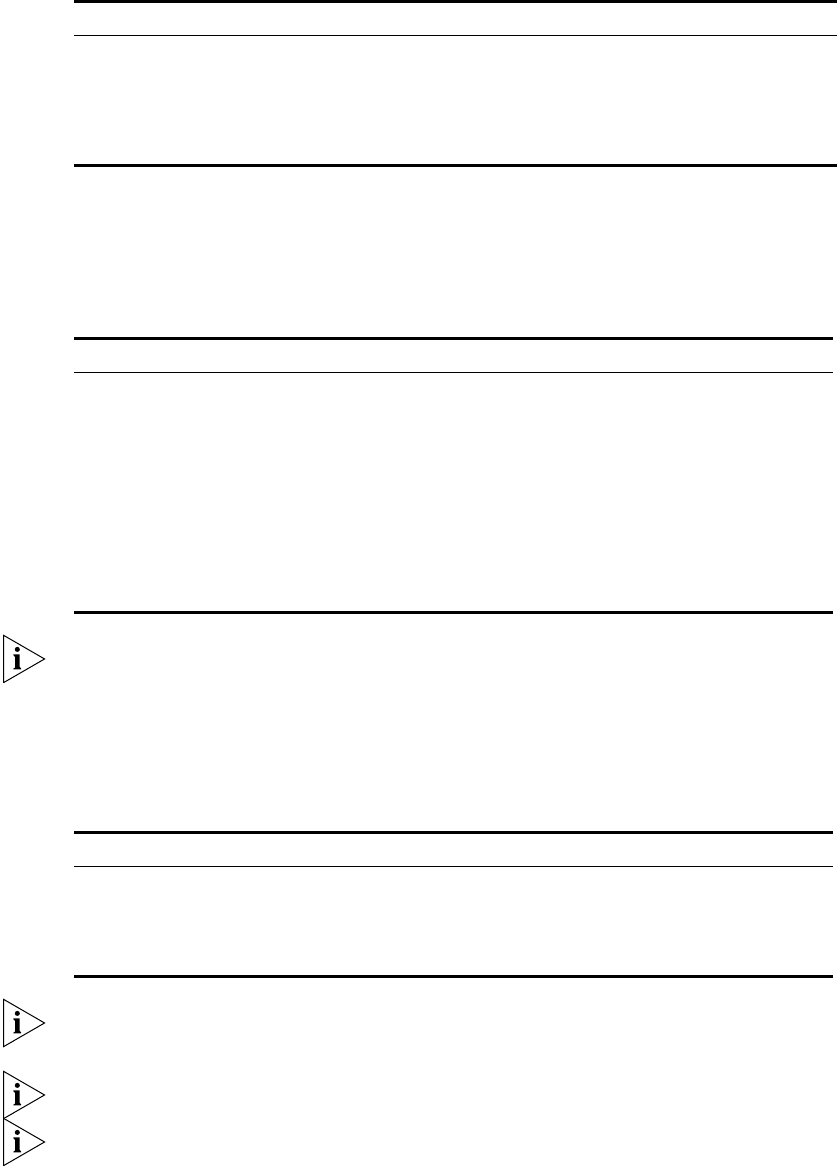
592 CHAPTER 31: MSDP CONFIGURATION
Configuring Description
Information for MSDP
Peers
You can configure description information for each MSDP peer to manage and
memorize the MSDP peers.
Configuring Anycast RP
Application
If you configure RPs that have the same address on two routers in the same PIM-SM
domain, the two routers will be MSDP peers to each other. To prevent failure of RPF
check on SA messages between MSDP peers, you must configure the RP address to
be carried in the SA messages.
In Anycast RP application, C-BSR and C-RP must be configured on different devices or
ports.
Configuring an MSDP
Mesh Group
Configure a mesh group name on all the peers that will become members of the
MSDP mesh group, so that the peers are fully connected with one another in the
mesh group.
Before you configure an MSDP mesh group, make sure the routers must be fully
connected with one another.
The same group name must be configured on all the peers.
If you add the same MSDP peer into multiple mesh groups, only the latest
configuration takes effect.
Table 645 Configure description information for an MSDP peer
Operation Command Description
Enter system view system-view -
Enter MSDP view msdp -
Configure description
information for an MSDP peer
peer peer-address
description text
Optional
By default, an MSDP peer has no
description text.
Table 646 Configure anycast RP application
Operation Command Description
Enter system view system-view -
Enter MSDP view msdp -
Create an MSDP peer
connection
peer peer-address
connect-interface
interface-type
interface-number
Required
Configure the RP address to
be carried in SA messages
originating-rp interface-type
interface-number
Required
By default, the RP address in SA
messages is the RP address
configured by PIM.
Table 647 Configure an MSDP mesh group
Operation Command Description
Enter system view system-view -
Enter MSDP view msdp -
Add an MSDP peer in a mesh
group
peer peer-address
mesh-group name
Required


















