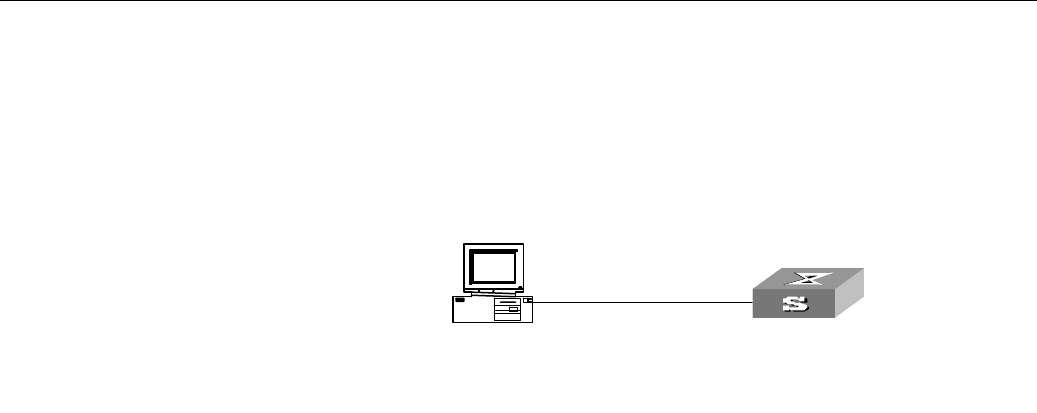
582 CHAPTER 30: PASSWORD CONTROL CONFIGURATION OPERATIONS
Password Control
Configuration
Example
Network requirements
A PC is connected to the switch to be configured. You can configure the password
control parameters as required.
Network diagram
Figure 168 Network diagram for password control configuration
Configuration procedure
1 Configure the system login password.
S5500<S5500>system-view
System View: return to User View with Ctrl+Z.
S5500[S5500]local-user test
New local user added.
[S5500-luser-test]password
Password:**********
confirm:**********
2 Change the system login password to 0123456789.
[S5500-luser-test]password
Password:**********
Confirm :**********
Updating the password file ,please wait ...
3 Enable password aging.
S5500[S5500]password-control aging enable
Password aging enabled for all users. Default: 90 days.
4 Enable the limitation of the minimum password length.
S5500[S5500]password-control length enable
Password minimum length enabled for all users. Default: 10 characters.
5 Enable history password recording.
S5500[S5500]password-control history enable
Password history enabled for all users.
6 Configure the aging time of Super passwords to 10 days.
S5500[S5500]password-control super aging 10
The super password aging time is 10 days.
console
PC
Swi tch
console
PC
Swi tch
console
PC
Swi tch
PC
LSW
console
PC
Swi tch
console
PC
Swi tch
console
PC
Swi tch
PC
LSW


















