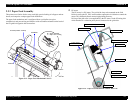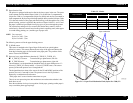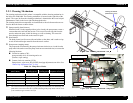EPSON Stylus Pro 7600/9600 Revision A
Operating Principles Print Mechanism Components 108
P_EDGE (Paper Width Detection) Sensor
This sensor, mounted at the left side of the cutter unit of the carriage, detects paper
edges by moving the carriage.
It detects four points of paper edges, namely, left and right points on the front edge
and a front point on the left and right edges of the paper. Each position is
calculated from the difference in reflection value between the platen and the paper.
A reflective type photosensor is used. Each paper edge position (presence or
absence of paper) is determined by an A/D converted value of the output from the
photosensor.
During printing, the sensor monitors the left and right edges of the paper to detect
a skew.
Detecting distance up to the paper surface: 7.0mm ± 0.5
NOTE: It is possible to turn this sensor off by “SelecType” (p.35).
The following pages show paper size detection sequence (left and right edges and front
edge).
Figure 2-6. Carriage Unit Paper Width Detection Sensor
C H E C K
P O I N T
It must be ensured that the reflection value of the least
reflective paper is greater than the reflection value of the
platen.
The paper must be free from floating at the detection point.
If external light, such as sunlight, can enter the sensor due to
the construction, mis-detection must be prevented by LED ON/
OFF control.
(Same as with Stylus Pro 7000)
In Stylus Pro 7600/9600, the P_EDGE Sensor works also to
detect the paper front edge. (Stylus Pro 7600/9600 does not
have the P_FRONT Sensor for exclusive use to detect the paper
front edge which is incorporated in the conventional printer
models.)
Left edge
Carriage
HP Side
P_EDGE Sensor
Right edge
Scanning of HP side →
Opposite side
Scanning of opposite side
→ HP side