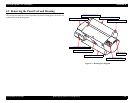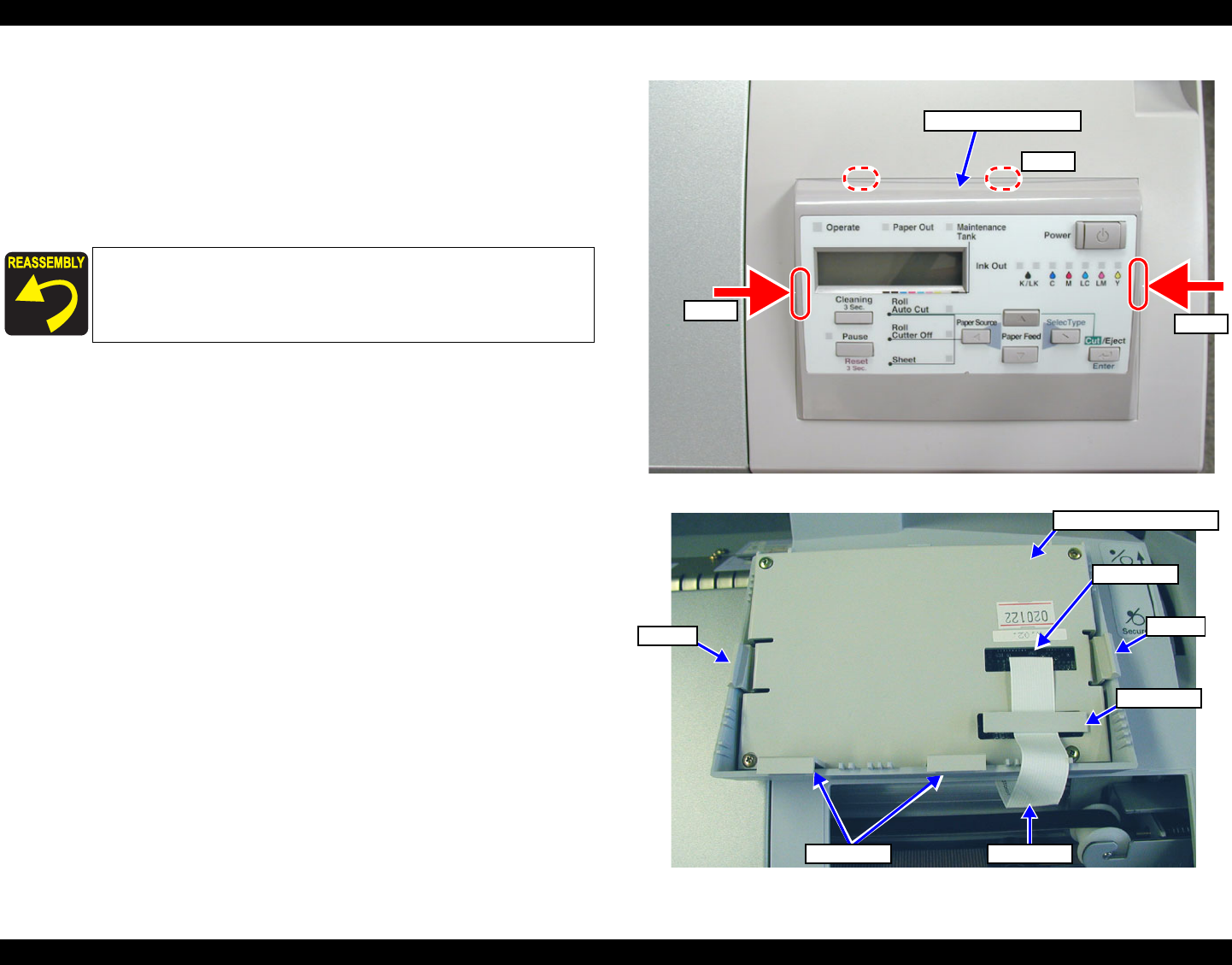
EPSON Stylus Pro 7600/9600 Revision A
Disassembly & Assembly Removing the Panel Unit and Housing 159
4.2.1 Panel Unit
1. Release the clips on both sides of the control panel unit and pull slightly away from the
R Side Cover.
(See Figure 4-4)
2. Remove the FFC cable from the connector and hook.
(See Figure 4-5)
Figure 4-4. Panel Unit Removal 1/2
Figure 4-5. Panel Unit Removal 2/2
Make sure that the Panel FFC does not get twisted round the
carriage driven pulley inside the printer.
Push
Push
Panel Unit
Lock
Clip
Clip
Hook
Panel Unit (back side)
FFC
Connector
Clip