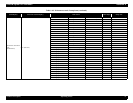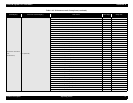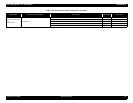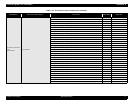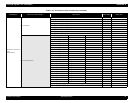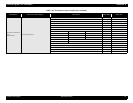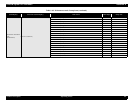EPSON Stylus Pro 7600/9600 Revision A
Product Description Operating Panel 82
Note 1: The panel display is English that is common for Japanese / English / French / German / Spanish / Portuguese.
2: Roll paper widths XX are following,
Stylus Pro 7600: 610mm and over ~ 160mm and under is classified at 50mm intervals.
Stylus Pro 9600: 1018mm and over ~ 10mm and under is classified at 100mm intervals.
3: However, if the witdth of the installed paper is smaller than set width, the latter will be used.
Maintenance information
initializing menu
(INITINFO)
Operation time, environment information counter
clear (INIT.MENUE)
- - EXEC
Carriage information counter clear (INIT.MENUR) - - EXEC
Ink system information clear (INIT.MENUS) - - EXEC
Head information counter clear (INIT.MENUH) - - EXEC
Cutter information counter clear (INIT.MENUC) - - EXEC
Ink information 1 counter clear (INIT.MENUA) - - EXEC
Ink information 2 counter clear (INIT.MENUB) - - EXEC
Paper information counter clear (INIT.MENUP) - - EXEC
Print mode information counter clear (INIT.MENUM) - - EXEC
Panel setting information counter clear
(INIT.MENUO)
--EXEC
Fatal error information counter clear (INIT.MENUF) - - EXEC
Normal error information counter clear
(INIT.MENUN)
--EXEC
Table 1-48. Maintenance mode 2 setup items (continued)
Top menu
(Panel display)
Item menu 1 (Panel display) Item menu 2 Panel display Setup value