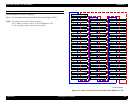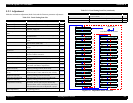EPSON Stylus Pro 7600/9600 Revision A
Adjustment Self-diagnostic Function 233
5.2.3.3 Input Rank
When the print head has been replaced, input as the head rank the information specific
to the head for setting the optimum drive voltage.
(See Figure 5-20)
A label indicating a rank information code which consists of a numerical value
representing the characteristic values of the head has been affixed to the head already
mounted on the printer or the head newly installed (See Figure 5-24). Input this value
and write it in the Flash memory.
5.2.3.3.1 QR Code Input
Press [Pause] key to enter “Rank Input: QR Code”.
After ink filling, the display returns to the adjustment top menu.
Input correct values when an rank error has occurred.
The relationship between indications and errors is as follows:
• “RankError (D/P)”: Both dye and pigment are wrong.
• “RankError (D)”: Wrong rank for dye
• “RankError (P)”: Wrong rank for pigment
Figure 5-20. Menu Transition for Head Rank Input
Figure 5-21. Menu Transition for QR Code Input
C H E C K
P O I N T
When initial filling only is to be performed after replacing the
Damper ASSY, select and execute “Initial charge” in “Cleaning”
(p.259) menu.
C H E C K
P O I N T
The dedicated QR code reader is necessary for “QR Code input”.
On the service site, select and execute “Input on Panel”.
Rank Input :
? QR Code ?
Rank Input :
? Panel ?
Press [SelecType] key to enter the mode where QR
Code is received on line.
Press [SelecType] key to enter the mode where code
is input on the panel.
Input QR Code
Exc. EnterKey Fill
The display is returned to “Rank Input” by pressing [Pause] key.
Remember, however, that the rank has already been updated.
Please Set Ink
Displayed when the cartridge has not been installed.
INK CHARGING
RankError (D/P)
RankError (D)
RankError (P)
RankError
[Enter]
[Enter]
[Enter]
Input value OK