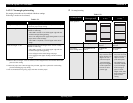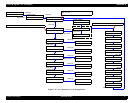EPSON Stylus Pro 7600/9600 Revision A
Product Description Operating Panel 51
1.4.3.27 Consumables life
Cutter life
How to calculate
The number of times the cutter has been used is calculated by counting down
from 2000. The count is reduced by one every time one sheet is cut
irrespective of paper sizes.
The counter is cleared at replacing the cutter with a new one.
Display (Life)
Maintenance Req.
Not happen, because
• Cutter condition can be checked with cutting.
• It doesn’ t cause big obstacles.
• Users can replace a cutter easily.
Fatal error
Not happen.
Counter clear
The counter is cleared at replacing the cutter with a new one.
CR motor life monitor
How to calculate
It is displayed with tube life (B1 width), because tube friction causes CR
motor trouble. The tube life is calculated with the number of CR scan times.
Note : 1 pass = 1 round trip
Display (Life)
Maintenance Req.
It is happened when the life is less than 4%.
Fatal error
When the remainder of the life is judged to be 0 by taking into account
damage to the tube, service call occurs.
Counter clear
When “CLEAR COUNTERS CR MOTOR” or “CLEAR COUNTERS CR
TOTAL” in Maintenance mode 2 is executed, the counter is cleared.
100 ~ 81% E∗∗∗∗∗F
80 ~ 61% E∗∗∗∗ F
60 ~ 41% E∗∗∗ F
40 ~ 21% E∗∗ F
20% ~ 1% E∗ F
Less than 1% remaining FF
C H E C K
P O I N T
The indication as described above may not be accurate depending
on the conditions of use, thus it is given only as a yardstick.
Table 1-36. Reference value
Printer Model Number of Passes Condition
Stylus Pro 7600 250 million passes B0/ Speed
Stylus Pro 9600 325 million passes A1/ Speed
100 ~ 81% E∗∗∗∗∗F
80 ~ 61% E∗∗∗∗ F
60 ~ 41% E∗∗∗ F
40 ~ 21% E∗∗ F
20% ~ 1% E∗ F
Less than 1% remaining FF
C H E C K
P O I N T
Information on these values is needed only when service personnel
perform maintenance work. Do not inform users of the meaning of
these indications.