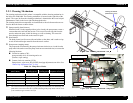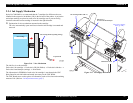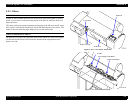EPSON Stylus Pro 7600/9600 Revision A
Troubleshooting Error Display 123
3.2 Error Display
The printer displays the relevant error message on the LCD and the error status by
LEDs. At the same time, it stops not only printing operation but also receiving data
from the host PC. (Among the interface signals, the “-ERROR” signal is turned “low”
and the “BUSY” signal is turned “high” to inhibit data input.)
3.2.1 Errors
Errors, Warnings and service call errors (fatal errors) are described below.
3.2.1.1 Error Indications on LCD
Note : The status can't be replied during service call.
Table 3-1. Error Indications on LCD
LCD Panel Message Printer Status Refer to
SERVICE REQ. nnnnnnnn Fatal error*
COVER OPEN Cover open error
p.127
LOAD PAPER Paper set lever is released during operation
p.126
PAPER JAM Paper jam
p.127
INK OUT Ink out error
p.130
NO INK CARTRIDGE No ink cartridge
p.130
INVALID CARTRIDGE Wrong ink cartridge
p.130
SET INK CARTRIDGE Defective ink cartridge
p.131
PAPER OUT Paper out error
p.126
COMMAND ERROR
• Ink sequence currently executed
• Paper currently initialized
• Timer IC reset
/NVRAM clear
–
LOAD XXX PAPER
• Wrong setting with roll paper and sheet
(Roll paper)
• Wrong setting with roll paper and sheet
(Sheet)
p.126
RELOAD PAPER Problem with paper output (sheet)
p.129
MAINTENANCE TANK FULL Maintenance tank full
p.131
PAPER NOT CUT Paper cutting error
p.128
LOWER PAPER SET LVR Paper set lever is released
p.127
REMOVE PAPER Paper is too thick for cleaning
RELOAD PAPER Paper check error
p.129
PAPER NOT STRAIGHT Paper not straight
p.128
INVALID CARTRIDGE Non-genuine cartridge
p.130
SET INK LEVER Ink lever released
p.130
NO MAINTENANCE TANK No maintenance tank
p.131
COMMAND ERROR Command error
p.131
OPTION I/F ERROR Type-B I/F error
p.128
Table 3-1. Error Indications on LCD (continued)
LCD Panel Message Printer Status Refer to