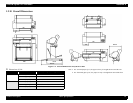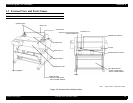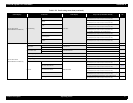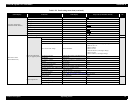EPSON Stylus Pro 7600/9600 Revision A
Product Description Operating Panel 34
1.4.2.2 LCD Indications in Normal Mode
Note *1: When PG setting = WIDE or WIDER, “W” is displayed at the left of lower line.
When PG setting = NARROW, “N” is displayed at the left of lower line.
*2: Ink remaining / available rate of maintenance tank are displayed with indicator.
*3: Suction is displayed with indicator.
*4: Character strings on the second line resulting from line feed above are displayed on
the second line of LCD panel.
*5: It is displayed only for page delay.
NOTE: For details of error display, refer to “3.2.1 Errors (p.123)”.
Table 1-27. Indications (in Normal Mode)
Functions LCD panel display Indicator
PG
setting
Ready to print READY *2 *1
Processing data PRINTING *2 *1
In power OFF sequence POWER OFF
In ink sequence WAIT *1
Initial filling INK CHARGING nnn%
Pause PAUSE *2
Reset RESET
Initializing WAIT
Waiting for paper initialize start
trigger
PRESS PAUSE BUTTON
Initializing paper WAIT
Out of paper PAPER OUT
Difference with roll paper and
sheet
LOAD XXX PAPER
Paper set lever is released LOAD PAPER *3
Paper jam PAPER JAM
Cover open COVER OPEN
Paper set lever is released during
operation
SECURE PAPER LEVER
Paper cutting error PAPER NOT CUT
Paper not straight PAPER NOT STRAIGHT
Paper check error RELOAD PAPER
End of roll PAPER OUT
Problem with paper output (sheet) RELOAD PAPER
Ink out INK OUT
Ink low INK LOW *1
No ink cartridge NO INK CARTRIDGE
Defective ink cartridge SET INK CARTRIDGE
Wrong cartridge WRONG CARTRIDGE
Command error COMMAND ERROR
Type B interface error OPTION I/F ERROR
Fatal error SERVICE. REQ. nn
Maintenance request MAINTENANCE REQ. nn *1
Timer IC reset/NVRAM clear WAIT
After replacing ink cartridge
Ink cover open CLOSE INK CART. COVER
Wrong ink cartridge (dye/
pigment)
WRONG CARTRIDGE
Non-genuine cartridge INVALID CARTRIDGE
Maintenance tank almost full
warning
MAINTENANCE TANK
ALMOST FULL
Maintenance tank full MAINTENANCE TANK FULL
No maintenance tank NO MAINTENANCE TANK
Unable to print error UNABLE TO PRINT
Paper is too thick for cleaning REMOVE PAPER
Ink is not enough for cleaning NOT ENOUGH INK
Ink cartridge replacing SET INK CARTRIDGE
Ink drying INK DRY nn MIN *5
Restart request TURN PRINTER PWR OFF AND
THEN ON
Restarting request TURN PWR OFF AND ON
Table 1-27. Indications (in Normal Mode) (continued)
Functions LCD panel display Indicator
PG
setting