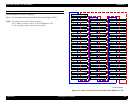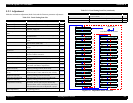EPSON Stylus Pro 7600/9600 Revision A
Adjustment Self-diagnostic Function 223
5.2.2.1 Version
Check the firmware version and the DIP switch (ON: 0, OFF: 1).
When this item is selected, the contents is shown on the panel one by one.
(See Figure 5-4)
Firmware version display is as follows:
BWddym
BNddym
Description
• BW: Stylus Pro 9600
• BN: Stylus Pro 7600
• dd: 2-digit decimal number representing the day of release
• y: Decimal number representing the units digit of the year of release
• m: 1-digit hexadecimal number representing the month of release
Example
The firmware version released on July 5, 2000 is:
• BW0507 (Stylus Pro 9600)
• BN0507 (Stylus Pro 7600)
5.2.2.2 Control Panel
Check the keys, LCD and LEDs on the control panel. (See Figure 5-5)
In the panel key check, the panel displays the name of a pushed key.
Press the Pause key two times to complete the panel key check.
In the LED check, the Operate, Pause, Ink Out K, LK, C, M, LC, LM, Y,
Paper Out, Auto Cut, Cutter OFF, Sheet, and Maintenance Tank LEDs are
lighted up in the order named.
At the same time, the LCD shows the name of the LED which is currently lit.
Figure 5-4. Menu Transition of Version Display
Figure 5-5. Menu Transition of Panel Test
Ver:
? F/W ∗∗∗∗∗∗
Ver:
? Param 1 01
Ver:
? Param 2 01
Ver:
? DipSW 0x00
Ver:
? Panel Rev 01
Panel:
? Key ?
Panel:
? LCD ?
[SelecType]
[Pause] x2
Panel:
? LED ?
[SelecType]
[Pause]
[SelecType]
[Pause]
[Items]
Panel:
? Key ????
Panel:
? LED Power