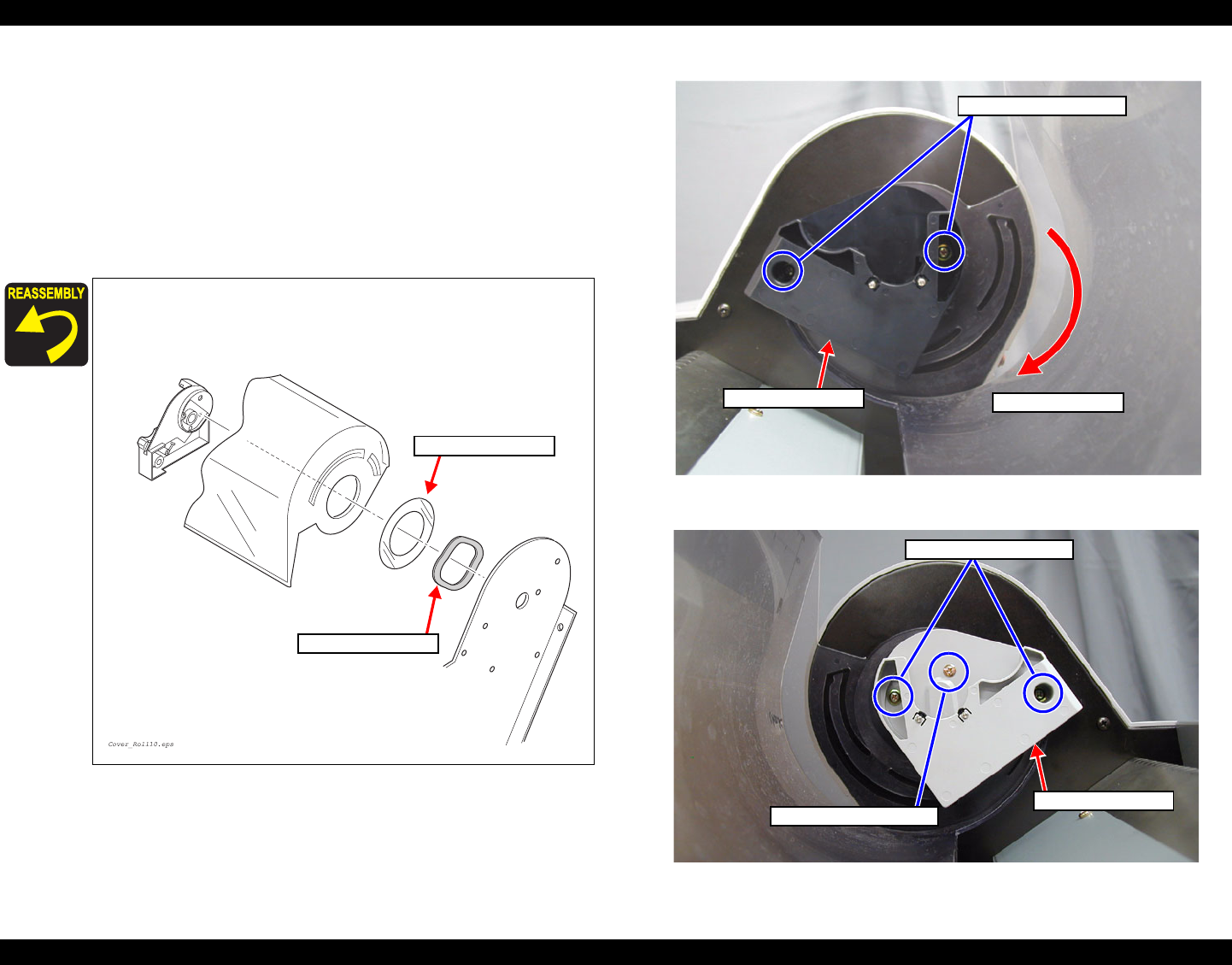
EPSON Stylus Pro 7600/9600 Revision A
Disassembly & Assembly Removing the Panel Unit and Housing 169
4.2.8 Roll Paper Cover
1. Open the Roll Paper Cover.
(See Figure 4-20)
2. Remove two screws (CPS: M4
×
8) securing the black spindle support (Spindle Support
L) on the left, and then remove the spindle support.
3. Remove the two screws (CPS: M4
×
8) and one screw (M4
×
12)securing the gray
spindle support (Spindle Support R) on the right, and then remove the spindle support.
(See Figure 4-20)
Figure 4-20. Roll Paper Cover removal
Figure 4-21. Roll Paper Cover removal
When installing the white spindle support (Spindle Support R),
install the transparent washer, wave washer and printer body
frame on the outside of the Roll Paper Cover in the named order.
Wave washer
Transparent washer
Roll Paper Cover
Screws (CPS: M4×8) ×2
Spindle Support L
Screw (M4×12)
Screws (CPS: M4×8) ×2
Spindle Support R


















