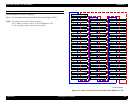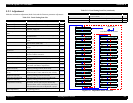EPSON Stylus Pro 7600/9600 Revision A
Adjustment Self-diagnostic Function 234
5.2.3.3.2 Input on Panel
In this mode, select an input type to input a code by operating on the panel.
(See Figure 5-22)
INPUT LINE SELECTION
In this mode, select an input line on which you input the code by panel operation.
(See Figure 5-23)
NOTE: For pigment code input, “Pigment-1” ~ “Pigment-3” are displayed.
Figure 5-22. Menu Transition of Panel Input
Figure 5-23. Menu Transition for Input Line Selection
Figure 5-24. Head Code Label Position
Rank Input :
? Dyestuff ?
Rank Input :
? Pigment ?
[SelecType]
[SelecType]
To the mode for selecting an input line for dye
To the mode for selecting an input line for
pigment
Input Line :
?Dye-1
Code input mode is entered by pressing [SelecType] key.
Input Line :
?Dye-2
Input Line :
?Dye-3
[Paper Feed
∆
][Paper Feed
∇
]
[Paper Feed
∆
]
[Paper Feed
∇
]
Code input mode is entered by pressing [SelecType] key.
Code input mode is entered by pressing [SelecType] key.
Day Pigment