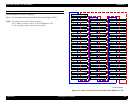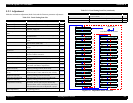EPSON Stylus Pro 7600/9600 Revision A
Adjustment Self-diagnostic Function 230
5.2.3 Adjustment
Make the mechanism adjustment (head slant) and the firmware parameter adjustment.
Figure 5-17. Adjustment Menu Transition
Table 5-19. Panel Setting Item List
Item Description See
Rear AD Adjustment Make the AD adjustment of the rear sensor. p.231
Edge AD Adjustment Make the AD adjustment of the edge sensor. p.232
Front AD Adjustment (Not used) –
Head Rank Input Input the characteristic values for the installed head.
After that, supply ink.
p.233
D/A Compensation Value
Write
(Not used)
p.236
Head Nozzle Check Check the print result for proper ink discharge from
the head nozzles.
p.237
Paper Skew Check Perform paper feed, and check the degree of skew by
sensor.
p.238
Feed Correction + T&B Make the printer perform printing and correct the
paper feed rate (band feed).
p.239
Top & Bottom Adjust the paper top and bottom margins and the left
margin.
p.242
Automatic Mechanism
Adjustment
(Not used)
–
Rear Paper Sensor Position Using cut paper, determine the distance between the
XF sensor and the XR sensor.
p.243
Platen Position Adjustment Adjust the sponge position of the platen. p.244
Platen Position Checking Check the adjustment result of the sponge position of
the platen.
p.245
Cutter Adjustment (Not used) –
Slant Check Make the printer perform printing and check the slant
of the head. (Mechanism Adjustment)
p.246
Round Trip Print Position
Adjustment (Bi-D)
Make the printer perform printing and adjust the
round trip printing position. (PG/1.2mm)
p.248
Parameter Copying
(Bi-D)
Copy the Bi-D adjustment value (PG/1.2mm) above
onto Bi-D2 (PG=0.7mm) and Bi-D3 (PG=2.1mm).
p.251
Round Trip Print Position
Adjustment 2 (Bi-D2)
Make the printer perform printing and adjust the
round trip printing position. PG/0.7mm
p.251
Round Trip Print Position
Adjustment 3 (Bi-D3)
Make the printer perform printing and adjust the
round trip printing position. PG/2.1mm
p.251
Round Trip Print Position (Bi-
D Adjustment) Checking
According to the result of the round trip print position
adjustment, shift the pattern by the theoretically
required number of dots. Then print the pattern and
make certain that the result of adjustment is proper.
p.252
Head Gap Adjustment
(Uni-D Adjustment)
Make the printer perform printing and adjust the one-
way printing position.
p.253
Test Pattern Printing Head nozzle checking and adjustment pattern (Input
the serial number)
p.255
Clean Head Clean the tube and head using cleaning liquid. p.256
Counter Clear Clear various software counters. p.257
Table 5-19. Panel Setting Item List (continued)
Item Description See
Adj :
? Rear AD ?
Adj :
? Edge AD ?
Adj :
? Frnt AD ?
Adj :
? Check Skew ?
Adj :
? Write D/A Value ?
Adj :
? Check Nozzle ?
Adj :
? Bi-d ?
Adj :
? CopyParam.
Adj :
? Bi-d2 ?
Adj :
? Bi-d3 ?
Adj :
? Bi-d Chk. ?
Adj :
? Head LR Adj.
Adj :
? Test Print ?
Adj :
? Clean Head ?
Adj :
? Counter Clear ?
[SelecType]
[Pause] or [Items]
[Enter] Start
Press Enter after the last item
Adj :
? Input Rank ?
Adj :
? Feed Adj.+T&B ?
Adj :
? Top & Bottom ?
Adj :
? AT MechaAdj. ?
Adj :
? Rear Sensor Pos. ?
Adj :
? Platen Pos. ?
Adj :
? Platen Pos. Chk. ?
Adj :
? Cut Adj ?
Adj :
? Head Slant ?
*Not Used
*Not Used
*Not Used
*Not Used