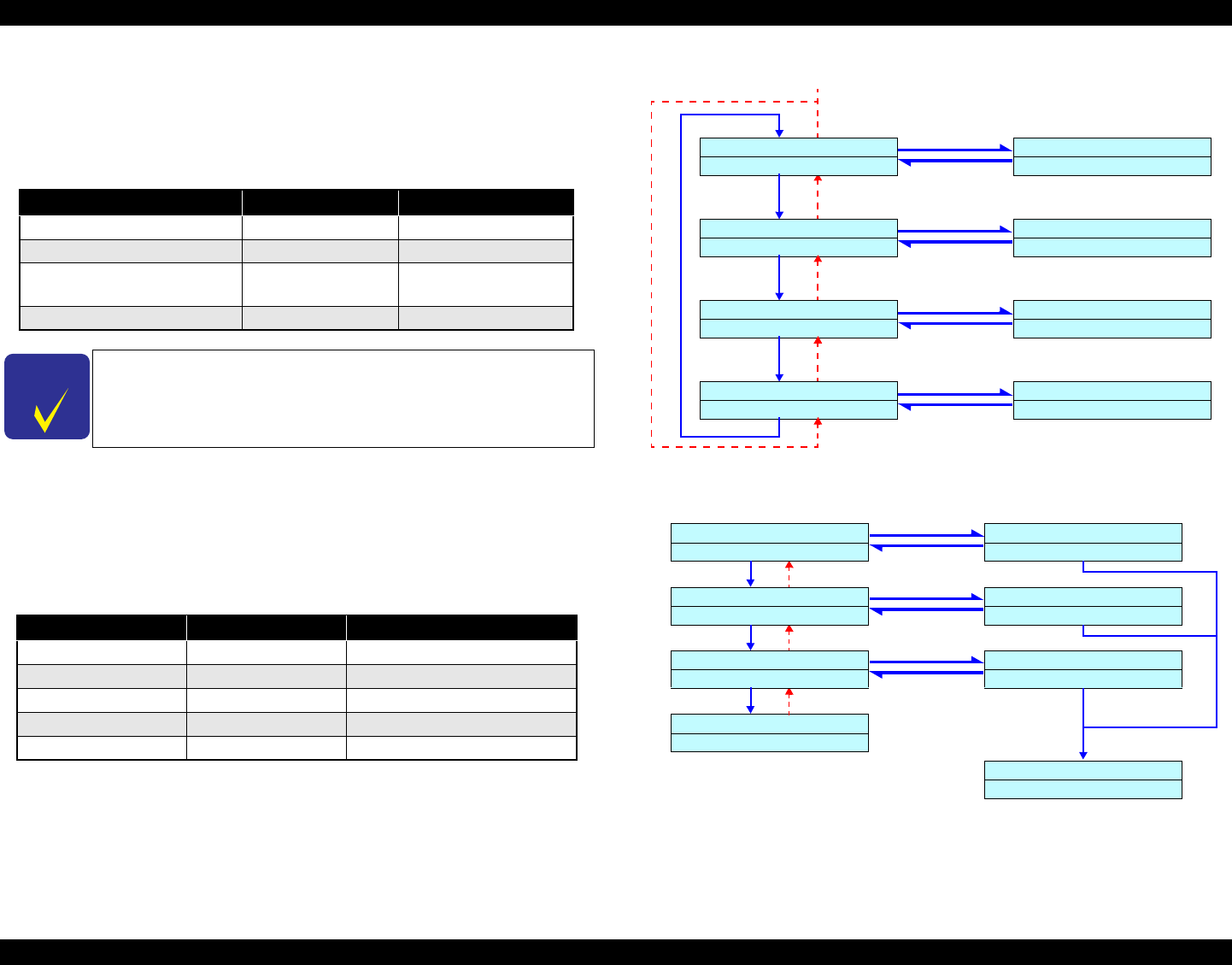
EPSON Stylus Pro 7600/9600 Revision A
Adjustment Self-diagnostic Function 259
5.2.4 Cleaning
Execute head cleaning.
Table 5-25 lists cleaning items and Figure 5-60 shows cleaning menu transition.
5.2.5 Print
Execute test pattern printing and/or adjustment variables printing.
Table 5-26 lists printing items and Figure 5-61 shows printing menu transition.
Note "*": Once you have removed or replaced the Head, Damper, Ink Holder and/or
Ink tube, execute this mode and make certain that there is no dot missing.
If dot missing occurs, check the coupling screw tightening torque and tube
insertion and check for air leak.
Figure 5-60. Cleaning Menu Transition
Figure 5-61. Printing Menu Transition
Table 5-25. Cleaning Items
Item Display Contents
Normal cleaning cycle KK0 Cleaning: Std. KK0 Minimum vacuum
Normal cleaning cycle KK1 Cleaning: Std. KK1 Maximum vacuum
Normal cleaning cycle KK2 Cleaning: Std. KK2 Maximum vacuum
(With rubbing)
Initial charge Cleaning: Init. Fill Initial filling
C H E C K
P O I N T
After replacing the Damper ASSY and/or ink tube, if ink charging
is to be performed without replacing the print head, execute “Initial
charge” in this menu.
Table 5-26. Printing Items
Item Display Contents
Test Pattern Print:
Check Ptn. Test pattern printing
Adjustment Variable Print: Adj.Variable Adjustment variables printing
Test Pattern 2 Print: Check Ptn.2 Test pattern printing
Test Pattern 3 Print: Check Ptn.3 Test pattern printing
Leak Check * Print: Leak
Check Ptn. Air leak check pattern printing
Cleaning :
? Std. KK0
[Enter]
End
Cleaning :
? Std. KK1
Cleaning :
? Std. KK2
Cleaning :
? Init.Fill
Cleaning
[Enter]
End
Cleaning
[Enter]
End
Cleaning
[Enter]
End
INK CHARGING
Print :
? Check Ptn. ?
[SelecType]
Printing end
Print :
? Adj.Variable ?
[Enter] Adjust Print
[SelecType]
[Paper Feed
∆
]
[Paper Feed
∇
]
Printing Pattern
Print :
? Check Ptn. 2 ?
[SelecType]
Printing end
[Enter] Adjust Print
[Paper Feed
∆
]
[Paper Feed
∇
]
Print :
? Check Ptn. 3 ?
[SelecType]
Printing end
[Enter] Adjust Print
[Paper Feed
∆
]
[Paper Feed
∇
]
[Enter]
[Enter]
[Enter]


















