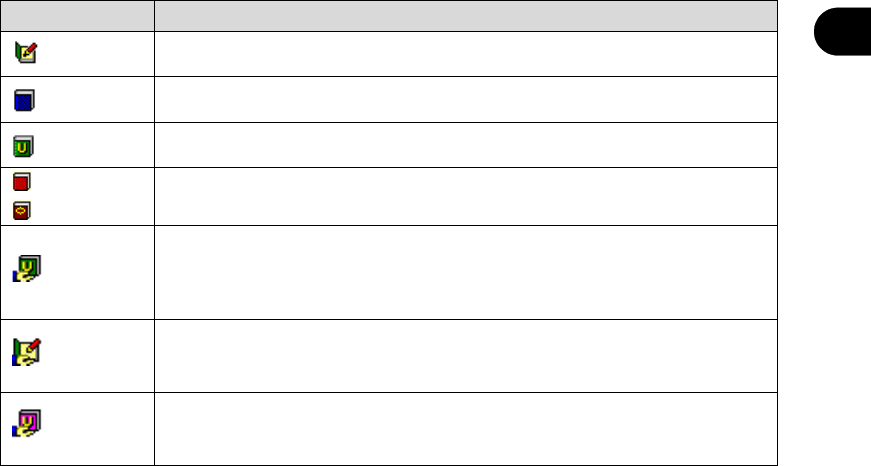
125
Chapter 8 Using the Dictionary
2
Basics Try Using ATLAS
■ About the dictionary icon in the dialog box
The following table describes the meaning of the dictionary icons shown on the [Dictionary
Settings] tab in the [Detail Settings] dialog box, [Find/Delete Word] dialog box and other
areas.
Icon
Description
(green) Changeable Dictionary
(blue) Standard Dictionary
(green) User Dictionary other than the Changeable Dictionary
(red)
(brown)
Technical Dictionary
(green)
Indicates that the dictionary is a common dictionary, of which you are the
administrator. Allows you to set a common dictionary as a changeable
dictionary to add words, store translation memory or update the dictionary to
the Common Folder.
(green)
Indicates that the dictionary is a common dictionary, of which you are the
administrator, and also that the common dictionary is set as a changeable
dictionary.
(pink)
Indicates that the dictionary is a common dictionary, of which you are a user.
The dictionary was downloaded from the Common Folder and can be used
for reference purposes only.


















