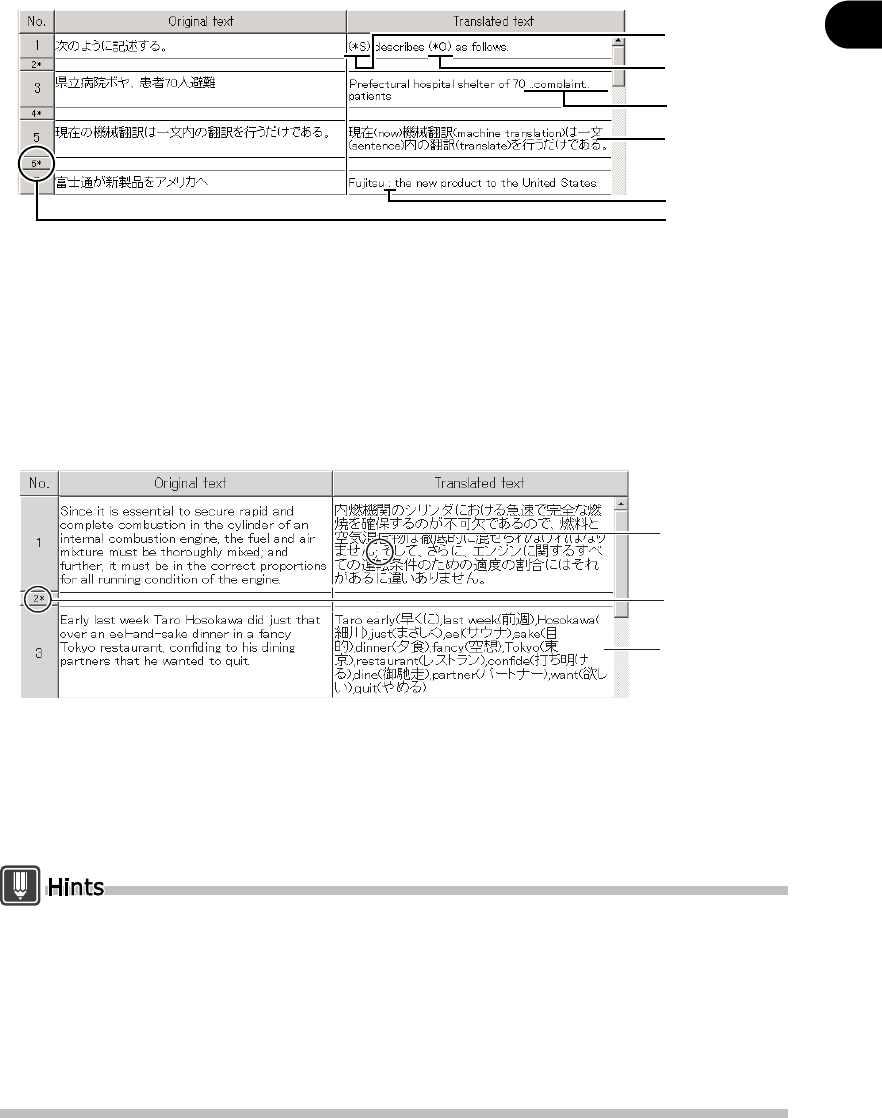
55
Chapter 2 Basic Operation of Translation Editor
2
Basics Try Using ATLAS
■ Various symbols in translated text
When ATLAS translates a text, various symbols may be inserted into the translated text. The
following explains these codes.
●
Japanese-to-English translation
(1) "*S" identifies a missing subject in the original text.
(2) "*O" identifies a missing object in the original text.
(3) Outputs between ".." and ".." if its analysis has failed. This part may have incomplete translation
or incorrect word order in the translated text.
(4) If the translation has failed, the word-by-word translation results are displayed.
(5) ":" identifies a missing verb in the original text.
(6) When the original text in an Office or PDF document you loaded is separated by a line feed, etc.,
a delimiter is displayed at the corresponding location.
●
English-to-Japanese translation
(1) If the original sentence is long, it may be divided into multiple sentences which are delimited by a
semicolon (;) in the translated text.
(2) When the original text in an Office or PDF document you loaded is separated by a line feed, etc.,
a delimiter is displayed at the corresponding location.
(3) If an original sentence cannot be translated due to a syntax problem, each word of the sentence
is translated separately.
In Japanese-to-English translation, if you select [(*S)] for [Omitted Subject] as the translation
style of [Japanese/English translation] in case (1) or if you select [(*O)] for [Omitted Object] in
case (2), the translation results will appear as shown above. For Translation style, refer to
Help.
About the delimiter
The delimiter is about 1/3 the height of the other cells and an “*” is inserted in front of the
sentence number. The delimiter cannot be deleted, copied to the clipboard or cut.
For details on Translation Style, refer to the online help.
(1)
(2)
(3)
(4)
(5)
(6)
(1)
(2)
(3)


















