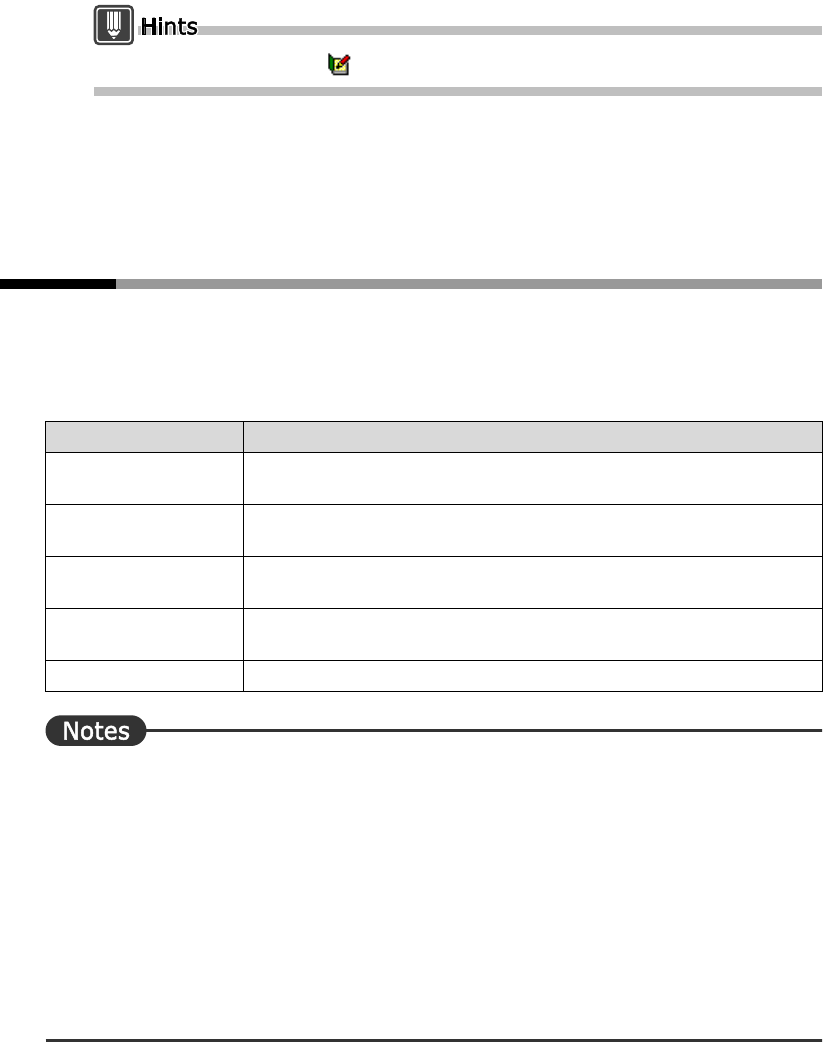
154
Basics
Words marked with the icon can be deleted.
3
Confirm the message and click the [Yes] button.
8.10 Listing All Words and Translation Memory
[Word and Translation Memory File Output]
A list of words or translation memory items registered in a User Dictionary can be
output as a text file.
A word added to the "Changeable Dictionary" is output in one of the following
formats:
⇒ This function can be selected only when a User Dictionary has been set in "Dictionaries Used
in Translation" (i.e. Changeable Dictionary is available).
⇒ A Japanese verb or adjective is output with an ending interpreted by ATLAS. If the wrong
ending is output, correct the notation of the registered word. No ending is attached to a verb
in cases like the following:
• A verb that was added with " する " attached and that is sometimes used as a noun.
Ex. : " 開発する develop (English verb) development (English noun)"When the above is output to
a file, " 開発 " is output as the Japanese notation.
⇒ When more than 10,000 translation memory items are registered, the Translation Editor
cannot read all of them. Use a text editor or other program to divide an output file into an
appropriate length.
File Output Contents
Japanese/English
Output in the order of "combination of parts of speech" → "English" →
"Japanese" (words are listed in the order of the Japanese codes).
English/Japanese
Output in the order of "combination of parts of speech" → "Japanese"
→ "English" (words are listed in the order of the English codes).
Add all Output in the add all file format (words are listed in the order of the
Japanese codes).
Unusable word
information
The list of unusable words is output (words are listed in the order of the
Japanese codes).
Translation Memory The list of translation memory is output as a vertical text file (.tra).


















