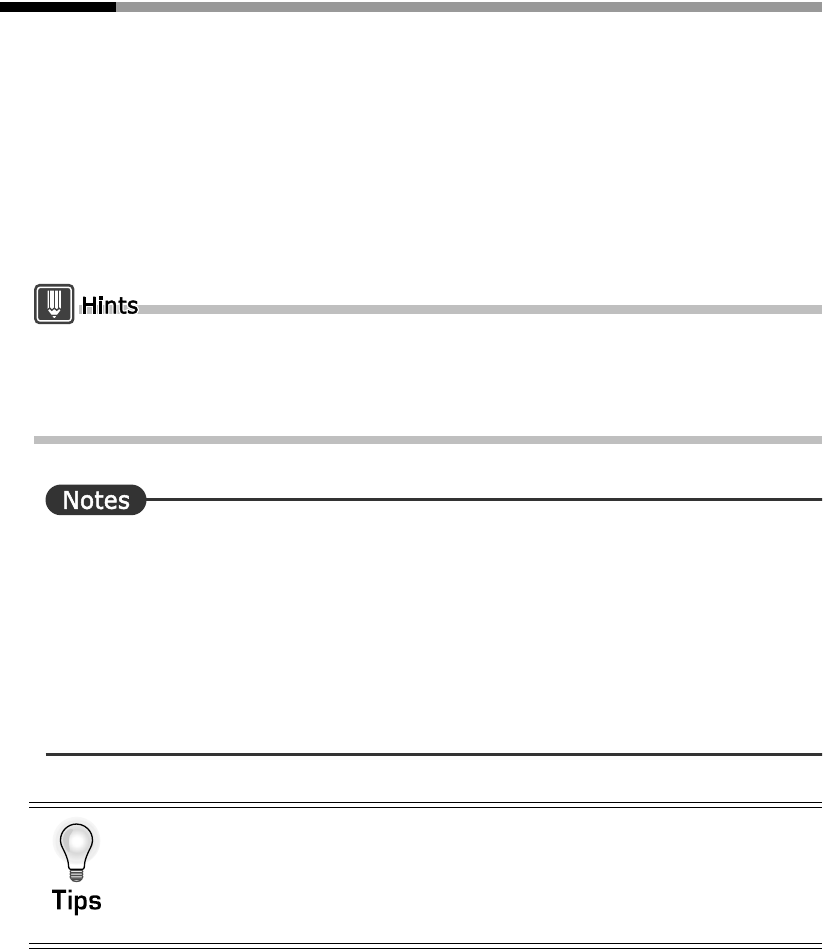
136
Basics
8.6 Adding Words
This section explains how to add words to the user dictionary set as the Changeable
Dictionary and how to find the added words.
Japanese words and their English translations, or English words and their Japanese
translations can be added to a User Dictionary. English words and their Japanese
translations can be added when translating from English to Japanese and Japanese
words and their English translations can be added when translating from Japanese
to English.
This section describes the settings and operation required to add words in both EJ
and JE translation.
Adding words requires detailed settings such as selection of parts of speech, forms and
meaning.
For storing Translation Memory, refer to"Chapter 10 Using the Translation Memory" on page
174.
⇒ After the [Add for Both] button is clicked for a word, it becomes available for both EJ and JE
translation. Note that incorrect translation may be generated in the opposite direction if a
word having a basic word as its translation is added for both directions.
•Ex.1: EJ translation
After "buck" is added for both as " ドル," all " ドル"s will be translated as "buck" in JE
translation.
•Ex.2: JE translation
After " 劇場 " is added for both as "house," all "houses" will be translated as " 劇場 " in EJ
translation.
Adding multiple words at once
You can add multiple words to the dictionary in one operation by listing the
word which you want to register in the dictionary by using Excel.
For details, refer to "2.4 Adding Multiple Words at Once from Excel" in
"Advanced Techniques", on page 229.


















