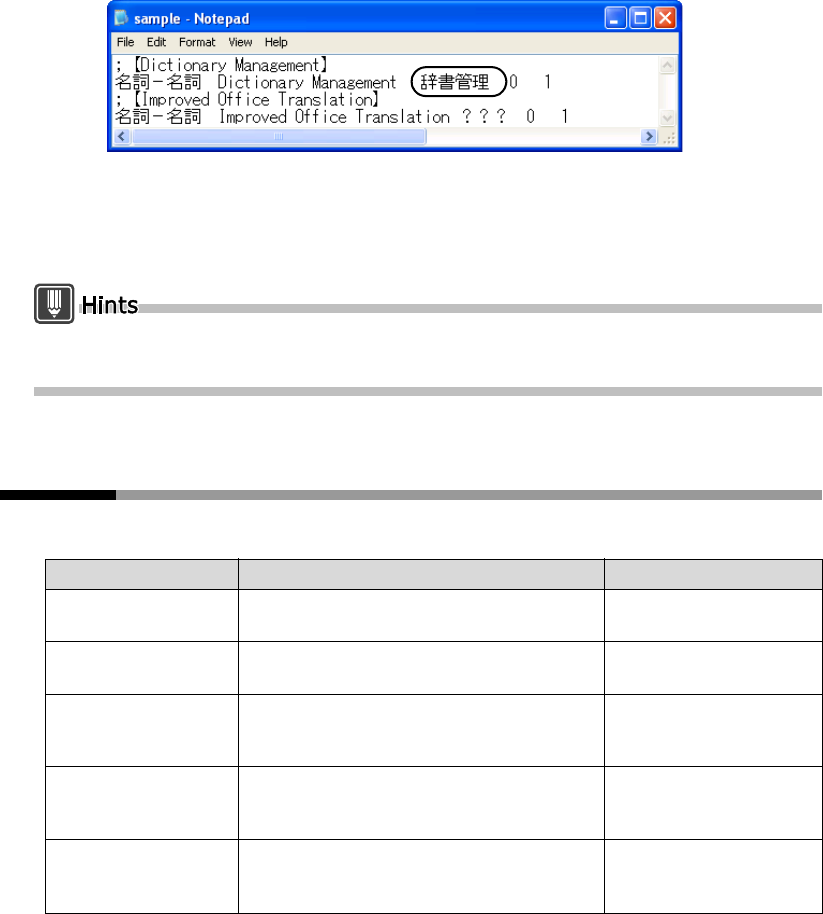
66
Basics
3
Use a text editor to open the output file and enter the correct translation
into the ? ? ? area.
4
Save the file.
The "add all text file" is now completed. For details on how to use this file to add all words,
refer to "2.3 Adding All Words [Adding All]" in "Advanced Techniques", on page 228.
For details on add all text files, refer to "2.2 Entering Text into an Add All Text File" in
"Advanced Techniques", on page 220.
2.11 Changing Characters [Convert]
A text string in a cell can be converted as follows.
*"Decode English extension into Japanese" function has been included in ATLAS V12 to
avoid garbled characters when using the Windows 95 operating system. However, Windows
95 and "Decode English extension into Japanese" are not supported for ATLAS V13 and
later versions.
The following explains how to convert a single-byte " ハイブリッド " into double byte " ハイブリ ッ
ド ."
Option Function Example
Upper-to lowercase
conversion
Converts uppercase letters of the specified
text into lowercase letters.
TOKYO → tokyo
Lower-to uppercase
conversion
Converts lowercase letters of the specified
text into uppercase letters.
tokyo → TOKYO
Capitalization Converts the first character of an English
word into uppercase letter but converts the
remaining characters into lowercase letters.
TOKYO → Tokyo
Double-to single-byte
conversion
Changes double-byte English, Japanese
Kana, and symbol characters of a text into
single-byte characters.
KATOU<カトウ>
→ KATOU< カトウ >
Single-to double-byte
conversion
Changes single-byte English, Japanese
Kana, and symbol characters of a text into
double-byte characters.
KATOU< カトウ > →
KATOU<カトウ>


















