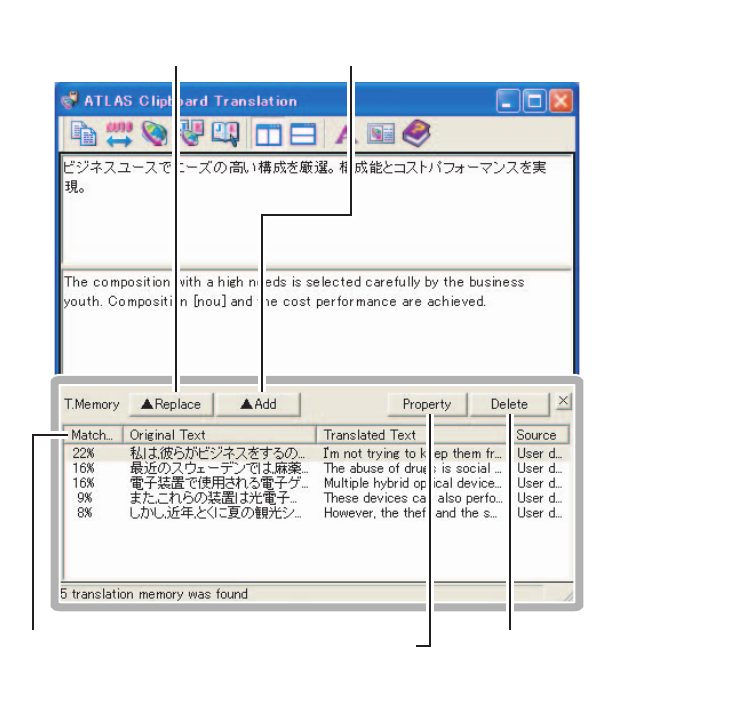
190
Basics
■ Translation Memory (In the window) Layout
In theTranslation Memory (In the window) you can compare original text with translation
memory items found in translation memory.
Replaces with selected translated text
from the translation memory.
[Replace] button
Adds selected translated text
to the translation memory.
[Add] button
The [Translation Memory
Properties] dialog box appears.
[Property] button
Displays the ratio of words
matched to the translation memory.
Match Value
Deletes selected translation
memory data from the translation
memory.
[Delete] button


















