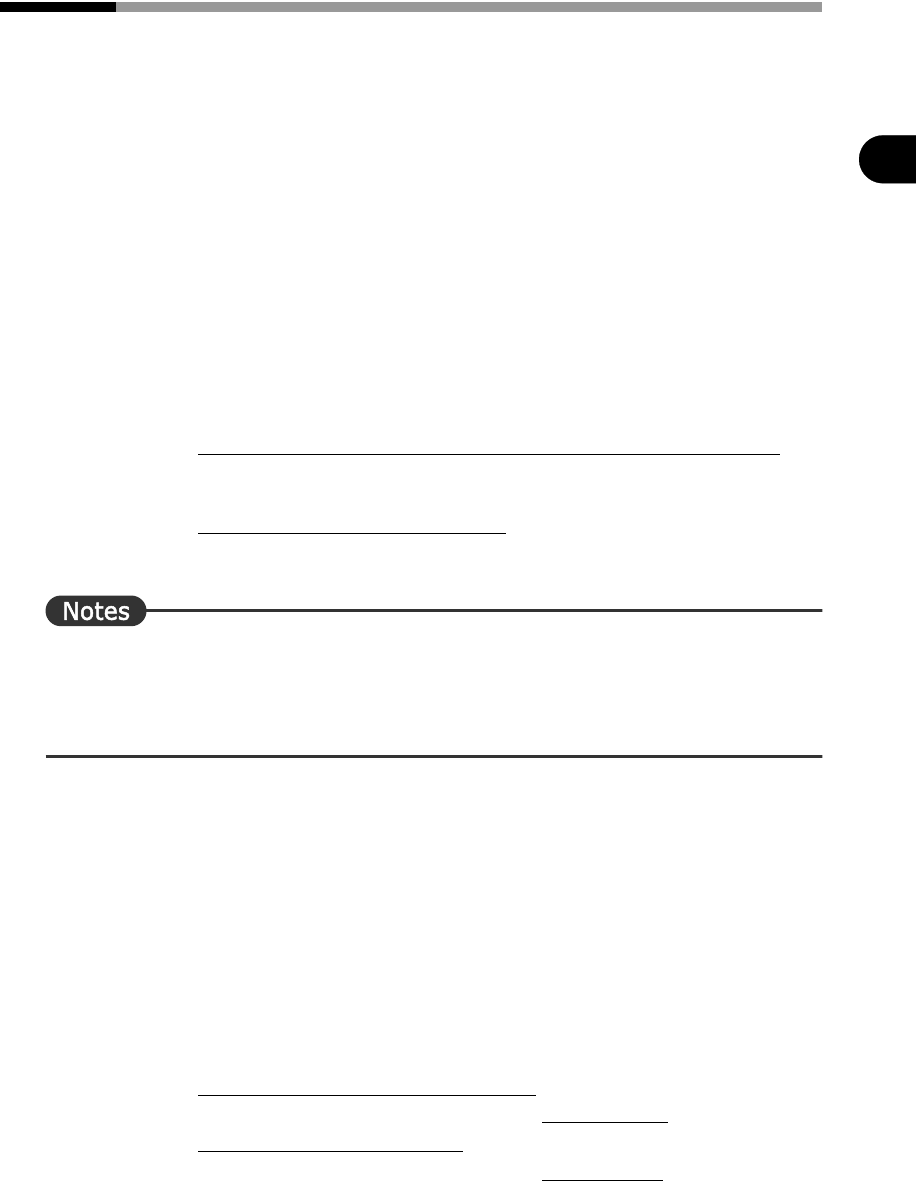
261
Chapter 6 Setting the Translation Environment [Translation Environment Settings]
2
Advanced Techniques Hints for Achieving Better Translation Results
6.5 Translation Environment Options
■ Line feed
ATLAS uses punctuation and line feeds to recognize individual sentences. Depending on the
original text, sentences are sometimes not recognized correctly. In such cases, you can set
the method used to recognize individual sentences. There are two ways to recognize a
sentence: using line feeds or via automatic recognition by ATLAS. This setting is selected for
JE and EJ translation, respectively.
●
[How to recognize sentence end?] option
With this option, you can set the following if a sentence has a line break code.
● [Line feed recognized as sentence end]
Line feed code is used to recognize individual sentences. Even if there is a sentence end
symbol such as punctuation or a period, the sentence is not delimited there.
● [Automatic recognition of sentence end]
ATLAS automatically recognizes individual sentences.
⇒ If you select [Line feed recognized as sentence end], you cannot select the [Word-wrapped
?] option (in English-to-Japanese translation only).
⇒ When a sentence has two consecutive line break codes, it is always delimited regardless of
the [How to recognize sentence end?] settings.
●
[Word-wrapped ?] option (for English-to-Japanese translation only)
If you have set the [How to recognize sentence end?] option to [Automatic recognition of
sentence end], you can use the line break code of each sentence as follows.
● [Yes. (Word doesn’t contain the line feed)]
ATLAS assumes that the word before the line feed code is not part of the word after the line
feed code, and inserts a space between those words.
● [No. (Word contains the line feed)]
ATLAS assumes that the word before the line feed code is part of the word after the line feed
code, and concatenates those words.
Ex.
Original The computer which understood the natural language
output the voice. ( indicates a line break code.)
[Line feed recognized as sentence end] (
Recognized to be two sentences.)
First : The computer which understood the natural language
Second: output the voice.
[Automatic recognition of sentence end]
The computer which understood the natural language output the voice.
Ex.
Original The computer which understood the natural language
output the voice. ( indicates a line break code.)
[Yes. (Word doesn’ t contain the line feed)]
The computer which understood the natural language output the voice.
[No. (Word contains the line feed)]
The computer which understood the natural languageoutput the voice.


















