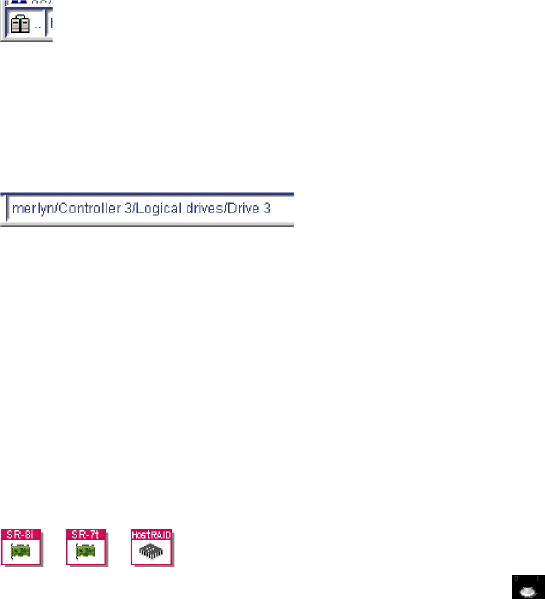
the file to RAIDEVT.OLD and creates a new RAIDEVT.LOG. If there is a
RAIDEVT.OLD already, the ServeRAID Manager overwrites it.
More information
v The menubar
v The toolbar
v The Enterprise view
v The Physical and Logical device views
v The status bar
Using the ServeRAID Manager interface > Status bar: The status bar displays
the following information from left to right. You can drag the vertical bars to the
right and left to adjust the size of the viewing areas.
Managed systems status icon. This icon is the same as the Managed systems
icon displayed in the Enterprise view. The text next to the icon states whether the
ServeRAID Manager has detected problems on any of the systems. You can see the
text by dragging the vertical bar to the right.
Tree path. Reports the tree path location of the selected object.
Progress indicator (ServeRAID legacy controllers only). A labeled progress
indicator is displayed in this pane if the currently selected system has one or more
controllers containing a logical drive undergoing any of the following operations:
v Rebuild
v Migration
v Synchronization (either foreground or background)
v Compression or decompression (RAID level-5E only)
v Compaction or expansion (RAID level-5EE only)
v FlashCopy
v Copy back
For ServeRAID-8i, ServeRAID-8k/8k-l, ServeRAID-7t, and
HostRAID controllers, the ServeRAID Manager displays
(in animation) in the
Logical devices view, instead of the progress indicator.
If no action is in progress, this pane is empty. The progress indicator is labeled
with the controller number and logical drive number. If more than one controller is
undergoing one of these operations, the progress of the selected controller is
displayed in the pane.
More information
v The menubar
v The toolbar
v The Enterprise view
v The Physical and Logical device views
v The event viewer
Physical
and Logical device views > Icons, buttons, and status indicators: The
ServeRAID Manager displays the following icons, buttons, and status indicators in
94 ServeRAID Manager Installation and User's Guide


















