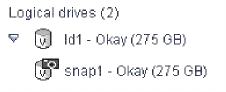
insert the drives in another enclosure, the ServeRAID Manager displays a foreign
array icon in the Logical devices view. You must then import the RAID data to
complete the transfer. You may then use the array to store and manage data.
Alien arrays
If the ServeRAID Manager only partially completes the array configuration
process, the resulting array is called an
alien array
. For example, an alien array might be created if power is interrupted during array
creation. You cannot use an alien array to store or manage data. The array icon is
grayed out in the Logical devices view. The only action you can perform on an
alien array is to delete it.
More information
v Exporting an array
v Importing an array
v Deleting an array
Managing
FlashCopy backups:
Note: You cannot use the ServeRAID Manager console create a FlashCopy for an
enclosure-based logical device. To create a FlashCopy backup, you must use
the command line interface provided with your IBM DS300 or DS400
storage enclosure. Or you can use the sstool command provided with the
FlashCopy agent.
A FlashCopy backup creates a point-in-time backup of logical drive data. It sets up
a link between the source and target logical drives. When data on the source drive
changes, the differences are captured on the target drive, maintaining the data as it
looked at the time the backup was created. You can use the backup copy of data
for tape backup, drive cloning, and multi-server rollout.
Initially, a FlashCopy backup starts at 10% the size of the FlashCopy source. As
new data are written to the source drive, the FlashCopy backup grows to the size
of FlashCopy source. This is known as the FlashCopy virtual size.
The ServeRAID Manager displays both the virtual size and actual size of a
FlashCopy backup, depending on the situation:
v In the Logical devices view, it displays the virtual size:
v In the Configuration wizard, it displays the actual size of the first FlashCopy
backup. It displays 0 for all other FlashCopy backups.
v In the logical drive Properties panel, it displays both the virtual size and actual
size.
You cannot perform any action on a FlashCopy target. You can only delete a
FlashCopy target, using the Delete logical drive action.
More information
v Deleting a logical drive
Chapter 4. Managing ServeRAID devices 203


















