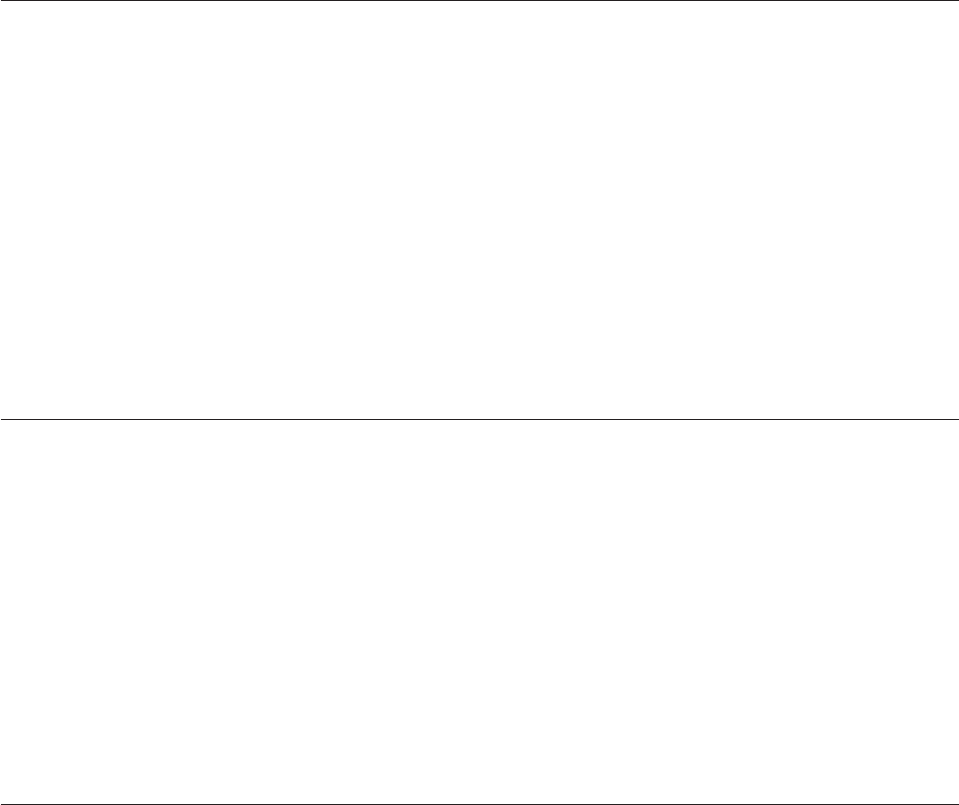
3. Retry the command.
4. If the command still fails, restart the server and retry the command.
Possible non-warranted physical drive found: controller [number], <
device location>
Explanation:
The ServeRAID Manager has detected that the specified physical drive might not
be a qualified and warranted part.
Action:
This message is an alert only. The physical drive will continue to function and the
ServeRAID Manager will not make any changes or modifications to the
configuration.
For further assistance, contact the source from which you obtained the specified
physical drive.
Could not set the host name: controller [number]
Explanation:
A hardware error occurred.
Action:
Verify that the cluster partner system is turned off. If it is, complete the following
steps:
1. Verify that the controller, cables, and physical drives are installed properly.
2. Verify that there is power to the physical drives.
3. Retry the command.
4. If the command still fails, restart the server and retry the command.
Could not set the partner host name: controller [number]
Explanation:
A hardware error occurred.
Action:
Verify that the cluster partner system is turned off. If it is, complete the following
steps:
1. Verify that the controller, cables, and physical drives are installed properly.
2. Verify that there is power to the physical drives.
3. Retry the command.
4. If the command still fails, restart the server and retry the command.
5. If the problem persists, contact your service representative.
Chapter 5. Troubleshooting ServeRAID Manager 237


















