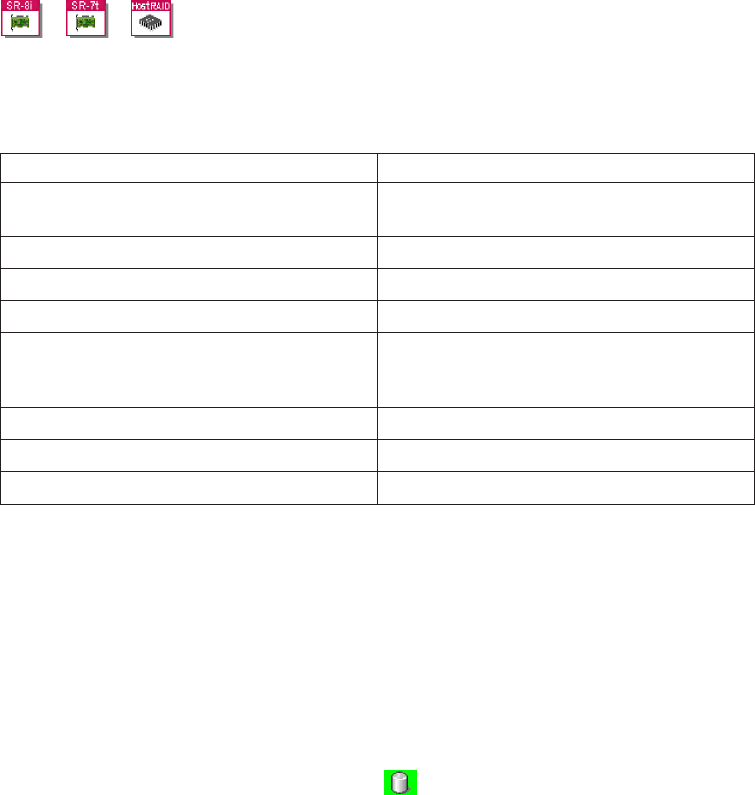
v Understanding write-cache mode for logical drives
v Changing the write-cache mode on a logical drive (action)
v Understanding write-cache mode for physical drives
v Changing the write-cache mode on a physical drive (action)
v Understanding stripe-unit size
v Changing the stripe-unit size (action)
v Understanding adaptive read-ahead cache mode
v Understanding enabled and disabled read-ahead cache mode
v Enabling and disabling read-ahead cache mode (action)
Fine-tuning the stripe-unit size: A new controller stripe-unit size is set at the
factory to 8 KB (SCSI) or 16KB (SATA/SAS). If you need to change this setting for
a ServeRAID SCSI controller or HostRAID controller, you must change the
stripe-unit size before you store data in the logical drives. After you store data in
the logical drives, you cannot change the stripe-unit size without destroying data
in the logical drives.
The ServeRAID-8i, ServeRAID-8k/8k-l, ServeRAID-7t, and
HostRAID controllers do not support an 8 KB stripe-unit size.
Note: For ServeRAID SCSI controlles, you must use the ServeRAID Manager in
bootable-CD mode to change the stripe-unit size setting.
Environment stripe-unit size
Groupware (such as Lotus Notes or
Exchange)
16 KB
Transaction processing database 16 KB
Decision support database 16 KB
Thin client environments 8 KB
File server (Microsoft Windows NT,
Windows 2000, Windows Server 2003,
Novell NetWare)
16 KB
File server (Other) 8 KB
Web server 8 KB
Other 8 KB
More information
v Changing the stripe-unit size (action)
v Fine-tuning your system
Fine-tuning
the write-cache mode: (Novell NetWare only)
If you are preparing to install Novell NetWare 5.x from the startable Novell NetWare
5.x CD, you must set the write-cache mode for all logical drives to write through.
Complete the following steps to accomplish this:
1. In the Logical devices view, right-click
(logical drive).
2. Click Change write-cache mode to write-through.
3. Repeat steps 1 and 2 for each logical drive.
Chapter 4. Managing ServeRAID devices 189


















