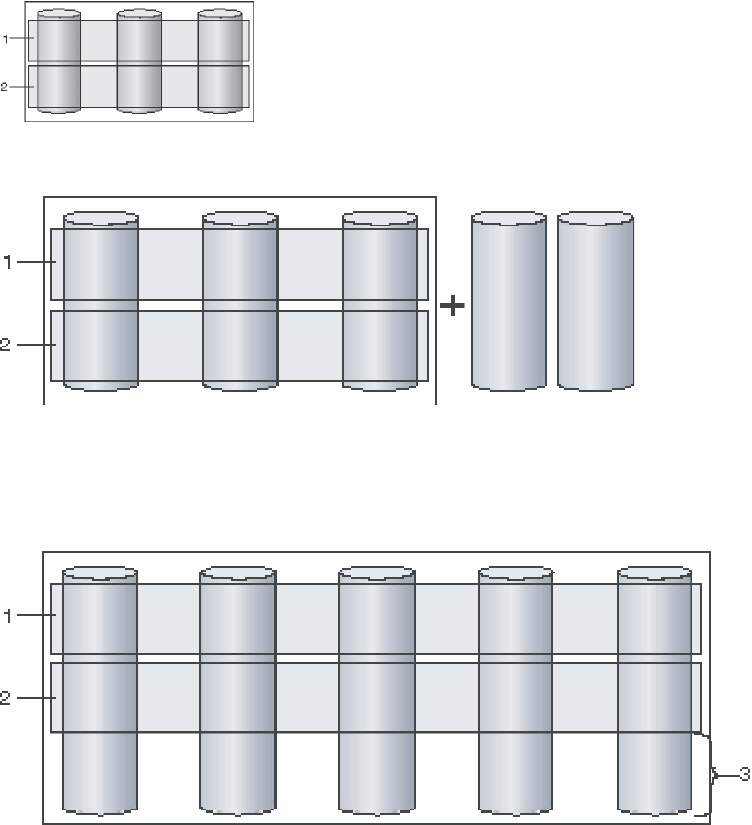
More information
v Things to consider when changing the RAID level
v Example: Increasing free space
v Example: Increasing logical drive size
v Understanding scheduled tasks
v Using the Task Manager
Example:
Increasing free space: Create an array with three physical drives. Then,
create two logical drives (labeled 1 and 2) in the array such that you have no
available free space. The logical drive stripes look similar to the following.
Later, you decide to create another logical drive in the array. First, you must create
some free space by adding more physical drives to the array.
If you add two more physical drives to the array, the logical drives migrate such
that they are striped across all five drives. The ServeRAID Manager retains the size
of the logical drive by decreasing the size of each block on a physical drive. The
space in the logical drives does not increase, so there is free space across the
bottom portion of each physical drive (labeled 3).
When the operation is complete, use ″Create logical drive″ to create a new logical
drive in the free space.
When increasing free space, you can add up to three physical drives, as long as the
sum of the physical drives does not exceed the maximum number of physical
drives allowed for the array. The maximum number of physical drives you can
have in an array is limited by the controller stripe-unit size.
Example: Increasing the logical drive size:
Chapter 4. Managing ServeRAID devices 173


















