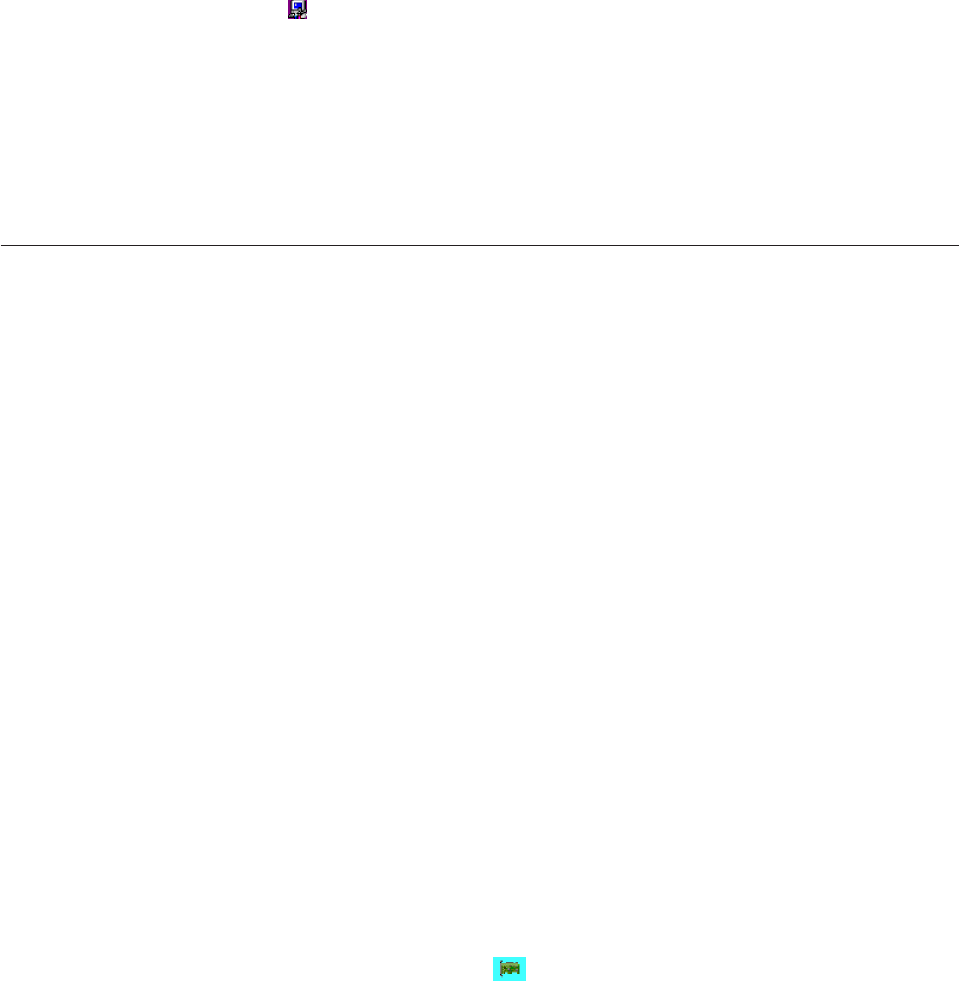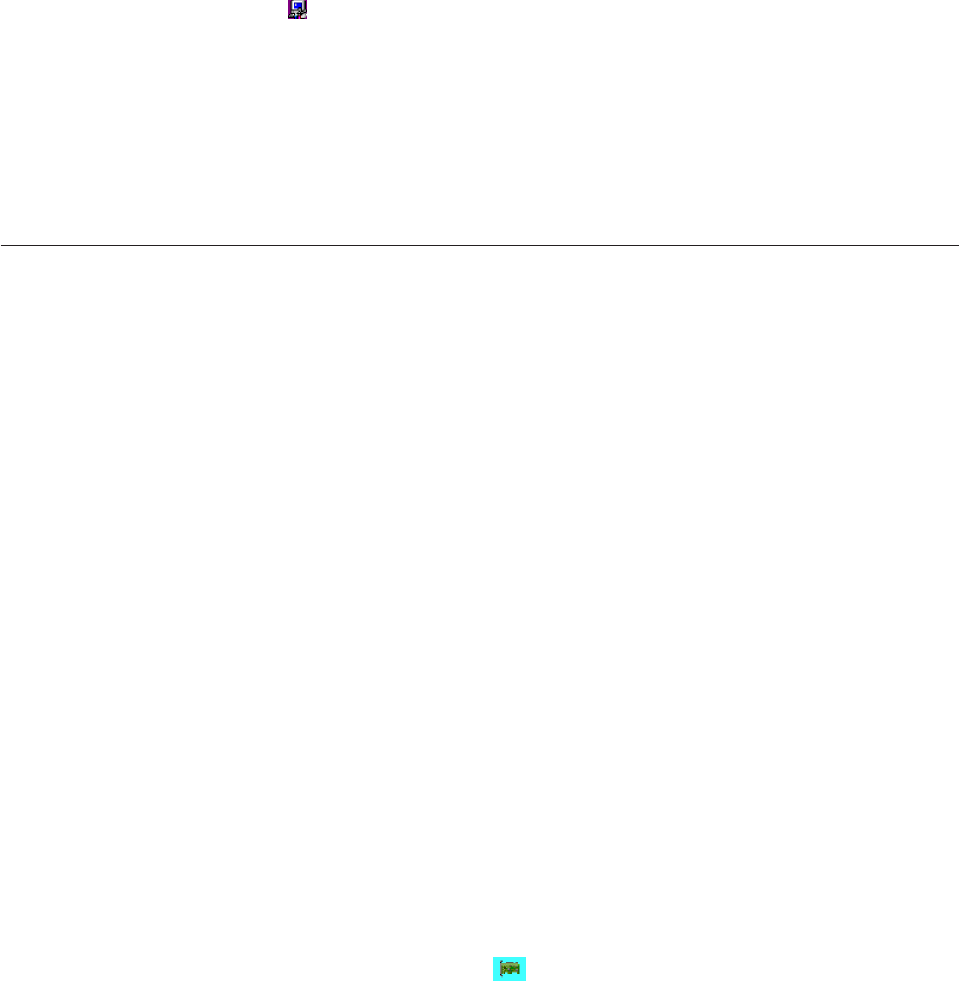
3. Click Yes to confirm. The SMNP Trap Manager deletes the system from the
SNMP traps list.
More information
v Using the SNMP Trap Manager
v Adding a system to the SNMP traps list
v Modifying system properties in the SNMP traps list
v Sending a test trap to a system in the SNMP traps list
Modifying a system in the SNMP Trap Manager
Use this action to modify system properties in the SNMP trap list, such as the host
name, TCP/IP address, or port number.
1. In the SNMP traps list, click the system that you want to modify.
2. Click
(Modify system). The System Properties window opens.
3. Change the system properties in the appropriate fields.
4. Click Modify.
More information
v Using the SNMP Trap Manager
v Adding a system to the SNMP traps list
v Deleting a system from the SNMP traps list
v Sending a test trap to a system in the SNMP traps list
Managing software and firmware
Confirming your software update
Use the software update summary to review all the changes that the ServeRAID
Manager will apply to your controllers or enclosures:
1.
Review the information displayed in the Update Summary window.
2. When you are ready to continue, click Apply; then, click Yes when asked if you
want to apply the software update.
3. When the update is complete, click OK.
4. Restart your server(s) or enclosures to activate the new software.
Changing BIOS-compatibility mapping
Note:
1. This action is supported in bootable-CD mode only.
2. This action is not supported on the integrated RAID controller.
Use
this action to change BIOS-compatibility mapping. Extended indicates 8 GB
Extended; Limited indicates 2 GB Limited.
The ServeRAID controller allows the migration of drives from the PCI RAID
Adapter or Streaming RAID Adapter/A configurations. Using ″Change
BIOS-compatibility mapping,″ you can set your ServeRAID controller to be
compatible with these older drive configurations by selecting either 2 GB or 8 GB
mapping. The default is 8 GB.
1. In the Enterprise view, click
(controller).
Chapter 4. Managing ServeRAID devices 215