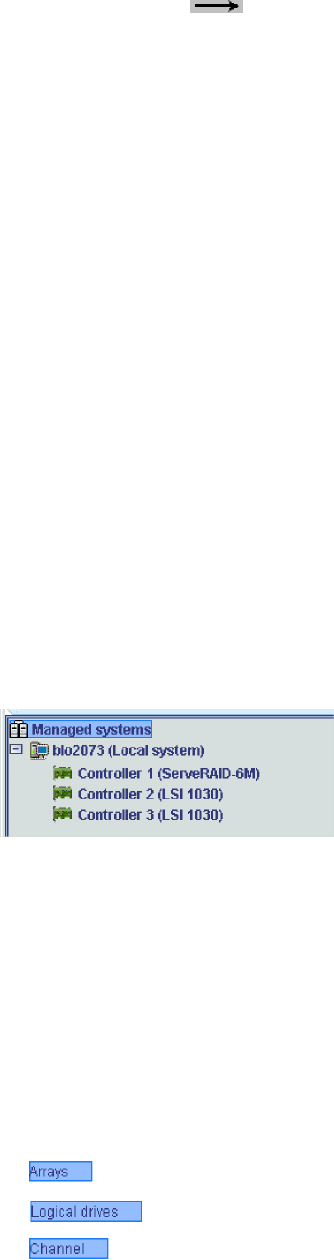
v Clustering actions
– Configure for clustering
– View shared drives
– Fail from active to passive controller
v
Replace a hot-swap controller
The
following actions are available only on the ServeRAID-7t, ServeRAID-8i,
ServeRAID-8k/8k-l, and network-attached storage enclosures:
v Enable data scrubbing
v Change data scrubbing rate
The
following actions are available only in bootable-CD mode:
v Enable or disable unattended mode
v Change rebuild rate
v Change stripe-unit size
v Enable or disable read-ahead cache mode
v Change BIOS-compatibility mapping
Integrated RAID controller object: Use this object, in the Enterprise view, to
work with integrated RAID controllers and their subobjects or to display their
properties.
The integrated RAID controller is displayed in the ServeRAID Manager Enterprise
view as two controller objects. However, you can configure only one array and
RAID level-1 logical drive on an integrated RAID controller. The controller
information in the tree lists the controller type as LSI 1030.
Note:
1. The integrated RAID controller provides limited function compared to
ServeRAID controllers.
2. The ServeRAID Manager can display a maximum of four LSI 1030
controller objects in a system.
3. Under Windows, LSI 1030 controller objects are not visible unless devices
are attached to one of the LSI 1030 controller channels. If devices are
attached to only one channel then only one controller object will be
visible.
Possible
subobject
v
(Arrays)
v
(Logical drives)
v
(Channel [number])
Chapter 4. Managing ServeRAID devices 105


















