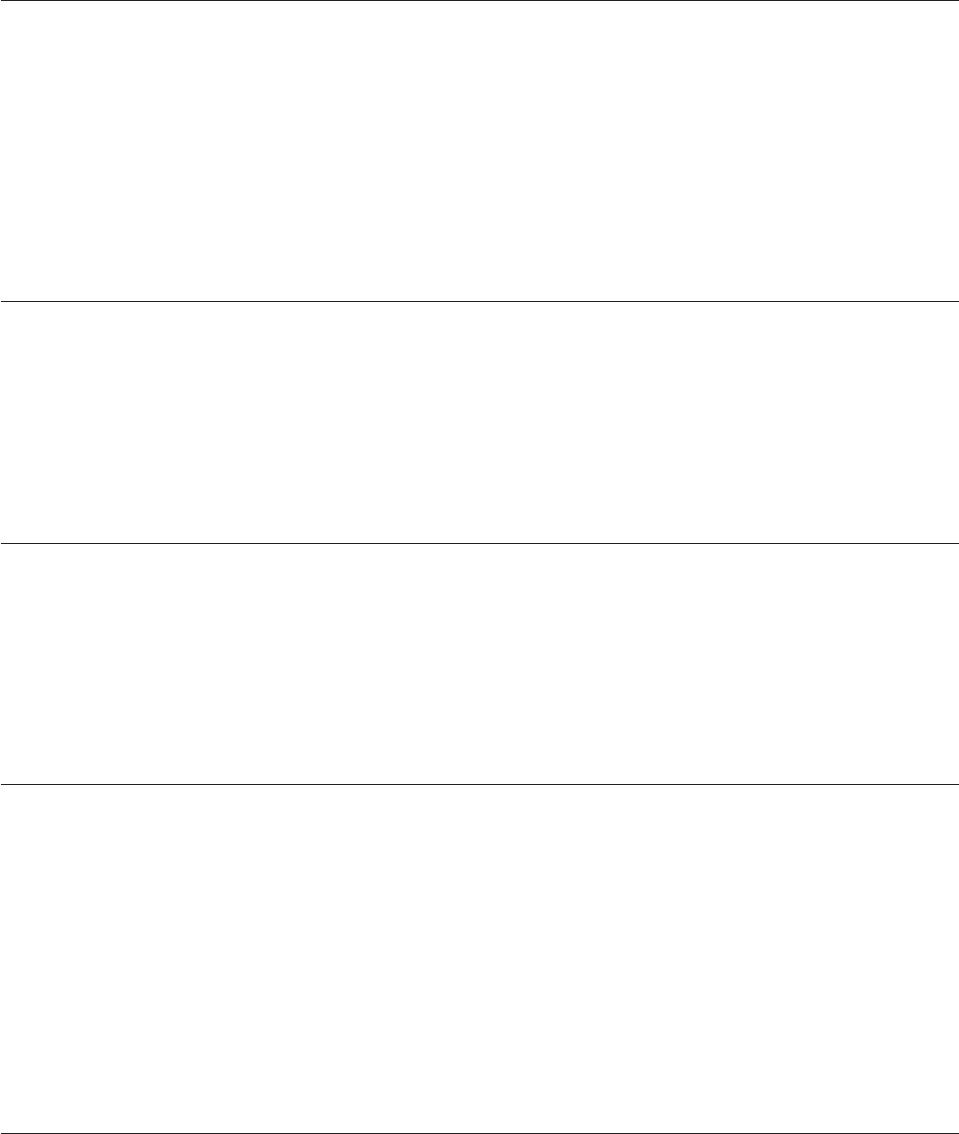
defunct drive: controller [number], < drive location>
Explanation:
A hardware error occurred.
Action:
v If the specified physical drive is part of an array, refer to the event pertaining to
the logical drives in that array for additional information.
v If the specified physical drive is not part of an array, contact your service
representative.
PFA detected for drive: controller [number], < drive location>
Explanation:
The physical drive is going to fail.
Action:
Contact your service representative.
Logical drive is offline: controller [number], logical drive [number]
Explanation:
A hardware error occurred.
Action:
Contact your service representative.
Logical drive is critical: controller [number], logical drive [number]
Explanation:
A physical drive is defunct in the specified logical drive. The data on this logical
drive is at risk. If another physical drive fails, the data might be lost.
Action:
v If a rebuild operation is in progress, wait until the rebuild is complete.
v If a rebuild operation is not in progress, replace the failed physical drive with a
new physical drive. After the physical drive is replaced, a rebuild operation will
start automatically. Refer to the troubleshooting chapter of the IBM ServeRAID
User’s Reference. .
Logical drive is blocked: controller [number], controller [number]
[number]
Explanation:
When the ServeRAID controller performs a rebuild operation on an array, it
reconstructs the data that was stored in RAID level-1 and RAID level-5 logical
drives. However, the ServeRAID controller cannot reconstruct the data that was
Chapter 5. Troubleshooting ServeRAID Manager 225


















