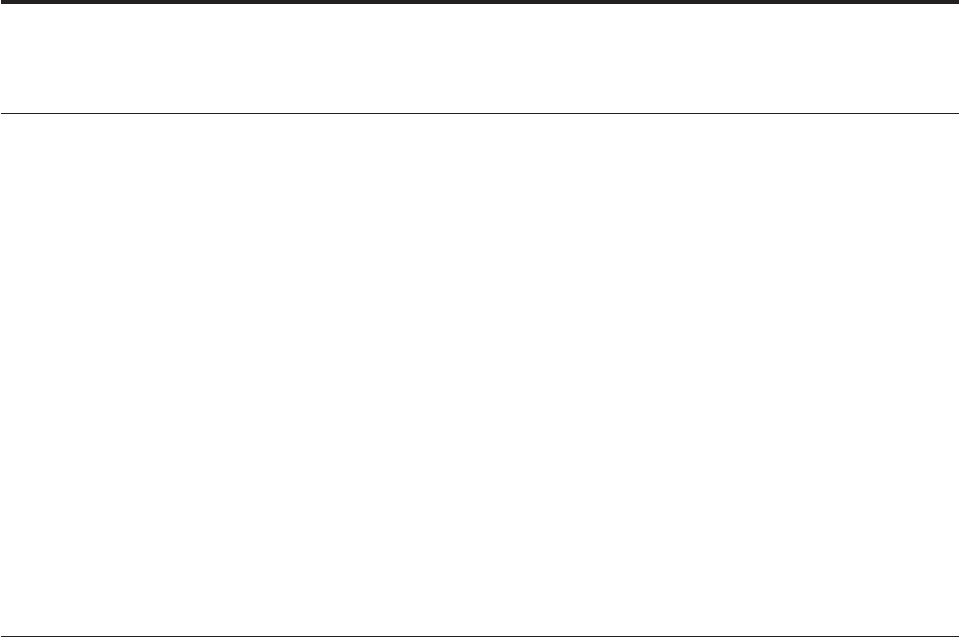
Chapter 5. Troubleshooting ServeRAID Manager
Could not copy the configuration from the drives: controller [number]
Explanation:
v There is no configuration on any of the physical drives that are attached to the
controller.
v There are no physical drives attached to the controller.
v The controller does not support one or more features of the drive configuration.
Action:
If you have physical drives attached to the controller and the physical drives
contain a valid controller configuration, complete the following steps:
1. Verify that the controller, cables, and physical drives are installed properly.
2. Verify that there is power to the physical drives.
3. Retry the command.
4. If the command still fails, restart the server and retry the command.
If
the problem persists, the configuration data has been lost. Reconfigure the
controller using the ServeRAID Manager.
Could not restore the configuration to the factory-default settings:
controller [number]
Explanation:
The ServeRAID Manager could not restore the factory-default settings because of
one of the following:
v Your configuration contains a large number of drives (10 or more).
v A hardware error occurred.
Action:
v If your configuration contains a large number of drives and all the logical drives
were deleted, ignore this error. If all the logical drives were not deleted, follow
the actions listed for the following list item.
v If your configuration does not contain a large number of drives:
1. Verify that the controller, cables, and physical drives are installed properly.
2. Retry the command.
3. If the command still fails, restart the server and retry the command.
If
the problem persists, complete the following steps:
1. Disconnect all the SCSI cables from controller.
2. Restore to the factory-default settings. If this does not work, contact your
service representative.
3. Connect the SCSI cables to the controller.
4. If step 2 was successful, restore to the factory-default settings.
© Copyright IBM Corp. 1999, 2006 217


















