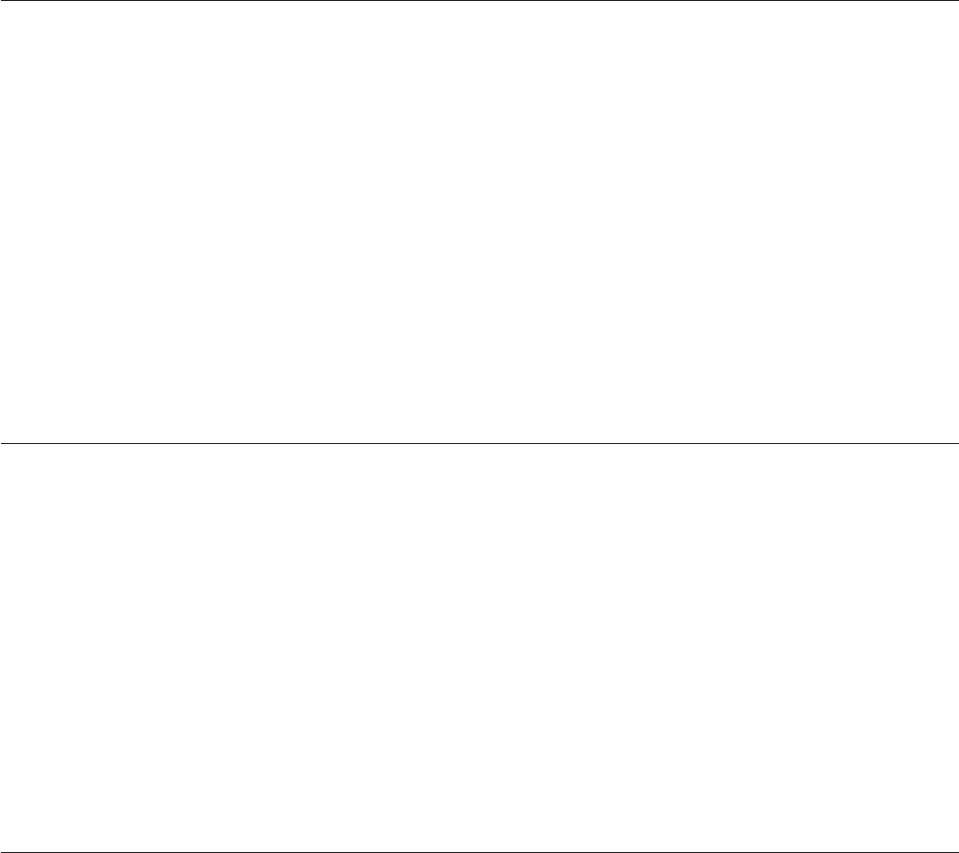
Migration [logical-drive migration type] failed: controller [number],
logical drive [number]
Explanation:
A hardware error occurred.
Action:
Determine if one or more physical drives that are part of the specified logical drive
have failed. If such a failure has occurred, restore the data from a tape backup.
Otherwise, do the following:
1. Verify that the controller, cables, and physical drives are installed properly.
2. Verify that there is power to the physical drives.
3. Retry the command.
4. If the command still fails, restart the server and retry the command.
Compression failed: controller [number], logical drive [number]
Explanation:
A hardware error occurred.
Action:
Determine if one or more physical drives that are part of the specified logical drive
have failed. If such a failure has occurred, restore the data from a tape backup.
Otherwise, do the following:
1. Verify that the controller, cables, and physical drives are installed properly.
2. Verify that there is power to the physical drives.
3. Retry the command.
4. If the command still fails, restart the server and retry the command.
Decompression failed: controller [number], logical drive [number]
Explanation:
A hardware error occurred.
Action:
Determine if one or more physical drives that are part of the specified logical drive
have failed. If such a failure has occurred, restore the data from a tape backup.
Otherwise, do the following:
1. Verify that the controller, cables, and physical drives are installed properly.
2. Verify that there is power to the physical drives.
3. Retry the command.
4. If the command still fails, restart the server and retry the command.
224 ServeRAID Manager Installation and User's Guide


















