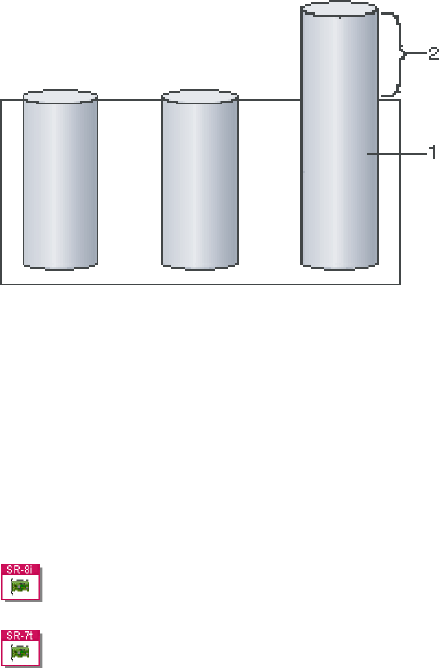
Similarly, if you group three 2 GB drives and 1 GB drive into an array, the total
disk capacity is the 7 GB physically available.
More information
v Example: Usable and unusable capacity
Example: Usable and unusable capacity
Physical drive capacities influence the way you create arrays and logical drives.
Drives in an array can be of different capacities (1 GB, or 2 GB, for example), but
RAID controllers treat them as if they all have the capacity of the smallest physical
drive.
For example, if you group two 2 GB drives and one 3 GB drive into an array, the
usable capacity of the array is 2 GB times 3, or 6 GB, not the 7 GB physically
available. The 7 GB is the total disk capacity. In the following diagram, usable
capacity is labeled as 1 and unusable capacity is labeled as 2.
Similarly, if you group three 2 GB drives and 1 GB drive into an array, the usable
capacity of that array is 4 GB, not the 7 GB physically available. The 7 GB is the
total disk capacity. The remaining capacity left on the three 2 GB drive is unusable
capacity.
The optimal way to create arrays is to use physical drives that have the same
capacity. Doing so avoids unusable capacity
For the ServeRAID-8i, ServeRAID-8k/8k-l, and ServeRAID-7t controllers, usable
capacity is the same as the total disk capacity. That is, you can use the remaining
space to define another logical drive. The segments that make up the logical drive
must be the same size on each physical drive. For example, you can group two 1
GB segments with the remaining space from the previous example to define a 3 GB
logical drive. In the following diagram, the new logical drive is labeled 2; 4 GB of
usable capacity remain, 2 GB on each drive, labeled 3.
2 GB 2 GB 3 GB
Chapter 3. Using ServeRAID Manager 51


















