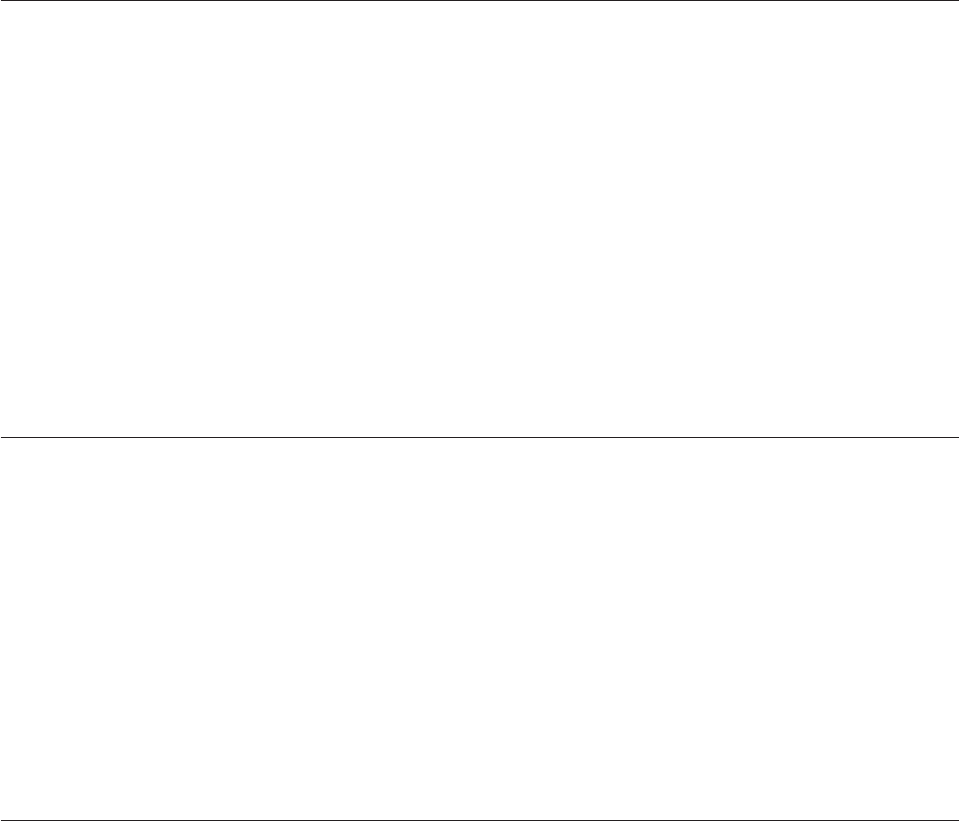
Action:
1. Verify that the controller, cables, and physical drives are installed properly.
2. Verify that there is power to the physical drives.
3. Retry the command.
4. If the command still fails, restart the server and retry the command.
5.
If the problem persists, contact your service representative.
Could not create logical drive: controller [number], logical drive
[number]
Explanation:
A hardware error occurred.
Action:
1. Verify that the controller, cables, and physical drives are installed properly.
2. Verify that there is power to the physical drives.
3. Verify that none of the physical drives are defunct.
4. Retry the command.
5. If the command still fails, restart the server and retry the command.
6.
If the problem persists, contact your service representative.
Logical drive was not initialized: controller [number], logical drive
[number]
Explanation:
The logical drive has not been initialized.
Action:
Do not store data on this logical drive until you initialize the logical drive.
Initialize the logical drive by doing the following:
1. In the Logical devices view, click the specified logical drive.
2. Click Actions → Initialize; or, for the ServeRAID-7t or ServeRAID-8i controller,
click, Actions → Clear.
Logical drive must be synchronized: controller [number], logical drive
[number]
Explanation:
You must synchronize the specified logical drive before storing data on it.
Action:
Synchronize the logical drive by doing the following:
1. In the Logical devices view, click the specified logical drive.
230 ServeRAID Manager Installation and User's Guide


















