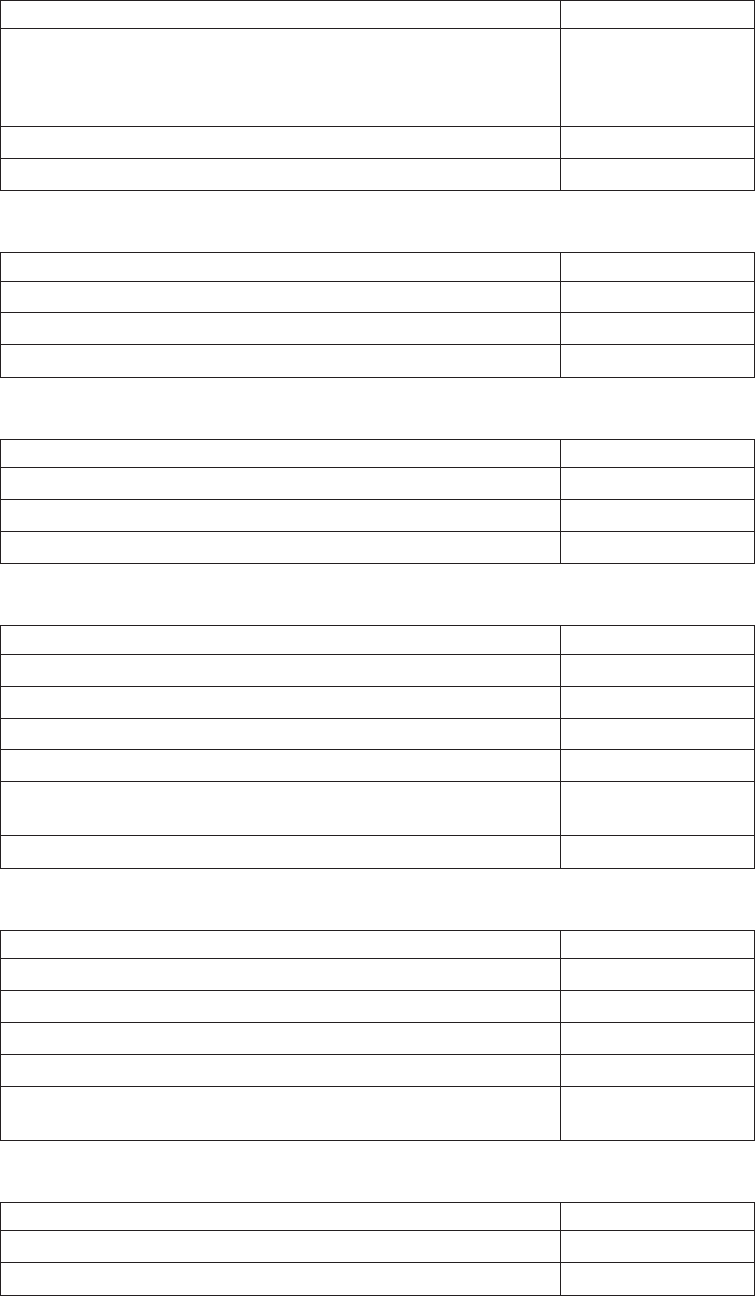
Table 14. Keyboard shortcuts for menu items (continued)
Action Keyboard shortcut
Activate an item. Enter, space bar, or
Alt+Character
accelerator key (if
defined)
Display a submenu. Right arrow
Hide a submenu. Left arrow or Esc
Table 15. Keyboard shortcuts for check-box menu items
Action Keyboard shortcut
Navigate in or out of the check-box menu. Arrow keys
Select or clear a check-box menu item. Enter
Hide a check-box menu. Enter
Table 16. Keyboard shortcuts for radio-button menu items
Action Keyboard shortcut
Navigate in or out of a radio-button menu. Arrow keys
Select or clear a radio-button menu item. Enter
Hide a radio-button menu. Enter
Table 17. Keyboard shortcuts for pop-up menus
Action Keyboard shortcut
Display a pop-up menu. Shift+F10
Display a pop-up submenu. Right arrow
Hide a pop-up menu. Esc
Hide a submenu. Left arrow
Navigate within a pop-up menu. Up arrow or down
arrow
Activate a pop-up menu item. Enter or space bar
Table 18. Keyboard shortcuts for toolbar
Action Keyboard shortcut
Navigate forward out of the toolbar. Tab
Navigate backward out of the toolbar. Shift+Tab
Navigate within the toolbar. Arrow keys
Activate a toolbar item. Enter
Display the Customized Toolbar menu (when focus is on an icon
on the main IBM Director Console window toolbar).
Shift+10
Table 19. Keyboard shortcuts for tool tips
Action Keyboard shortcut
Display a tool tip. Ctrl+F1
Hide a tool tip. Esc or Ctrl+F1
256 ServeRAID Manager Installation and User's Guide


















