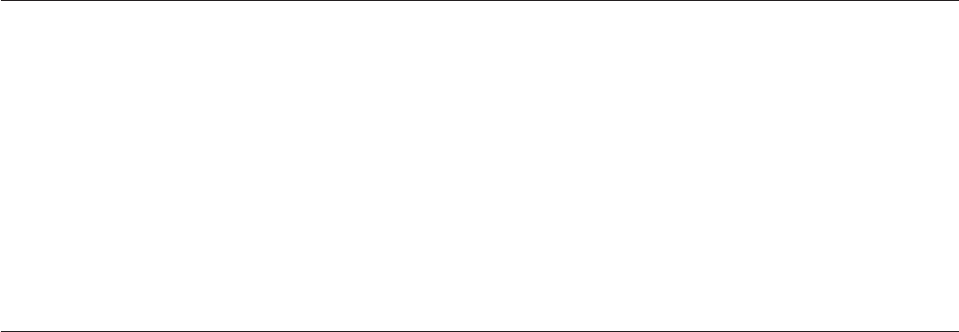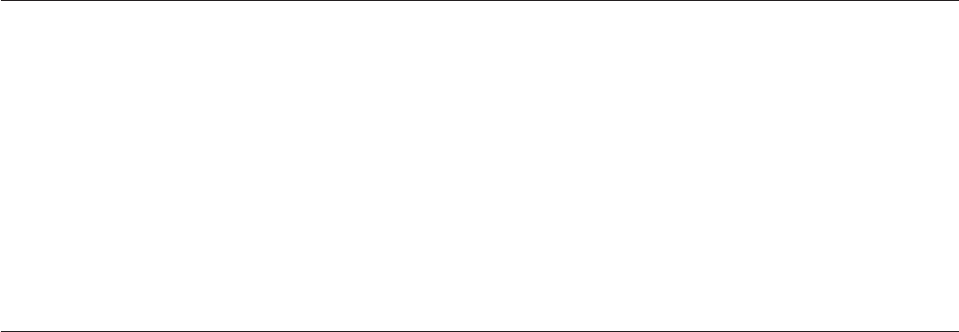
v If the network is unreachable, the ServeRAID Manager starts in local-only mode.
An additional event is displayed in the event viewer indicating that the network
is unreachable.
v If the port number is in use on the local system, the ServeRAID Manager starts
in local-only mode. An additional event is displayed in the event viewer
indicating that the network is unreachable.
Action:
v If the network is unreachable, check the event viewer for details on any
networking errors.
v If the port number is in use, exit from the application using the port number, or
specify a different port number. Complete the following steps to specify a
different port number:
1. Click Agent actions → Configure.
2. Click the General settings tab.
3. In the Agent base port number field, type a new value for the port number.
The default port number for local access is 34571. Note: When changing the
port number, consider the following:
– This change does not take effect until you restart the ServeRAID Manager.
– Any system that is accessing this system remotely must have the port
number changed to match the value you type. On the remote system, you
can change this value in the Add Remote System window.
– Any system that contains this system in its Notification list must change
the port number to the new port number. On the remote system, you can
change the port number in the Notification Manager by clicking Modify
system .
Networking support is not available.
Explanation:
The network is unreachable.
Action:
Verify the following:
1. The local system is connected to the network.
2. The TCP/IP networking support is configured.
3. The network is functioning.
Could not send the event to the system.
Explanation:
An event could not be sent to the remote system.
Action:
1. Verify that the ServeRAID Manager is running on the remote system.
2. Verify that the port number specified in the Notification list matches the value
for the start-up port number on the remote system.
v You can verify the port number for this event in the Notification Manager by
using the System Properties window for this system.
Chapter 5. Troubleshooting ServeRAID Manager 233