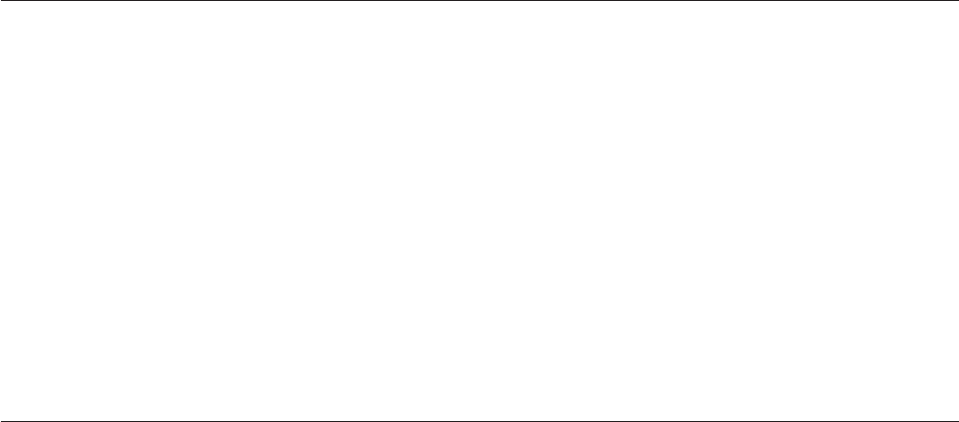
a. The remote system is on.
b. The program using the ServeRAID Manager agent as a plug-in is
installed on the remote system.
c. Both the local and remote systems are connected to the network.
d. TCP/IP networking support is configured on both the local and remote
systems.
e. The network is functioning.
Note:
a. If you install a program that uses the ServeRAID Manager, the
ServeRAID Manager agent is installed also. The ServeRAID
Manager agent is started automatically by the program using it.
b. When using the ServeRAID Manager agent as a plug-in to another
program, the ServeRAID Manager does not recognize port
numbers.
For
explanation 2, use the following actions:
1. Verify that the ServeRAID Manager agent or console is running on the local
system. View processes or services to verify that the agent is running.
2. Restart the ServeRAID Manager console.
3. Verify that TCP/IP networking support is configured on the local system.
4. Verify that the network is functioning.
5. Restart the server.
Error getting controller configuration.
Explanation:
A hardware error occurred.
Action:
1. Verify that the controller, cables, and physical drives are installed properly.
2. Verify that there is power to the physical drives.
3. Retry the command.
4. If the command still fails, restart the server and retry the command.
If
the problem persists, complete the following steps:
1. Restore to factory-default settings.
2. Recreate the configuration.
Agent is running in local only mode.
Explanation:
v If you specified -l (that is, minus and a lowercase letter L) as a command-line
parameter, the ServeRAID Manager starts in local-only mode. The ServeRAID
Manager is not network-enabled. In this mode, you can configure and monitor
the local system only. You cannot configure or monitor remote systems. If you
added remote systems to your Enterprise view, they are not visible in this mode.
They will be visible in the tree when you start the ServeRAID Manager in
non-local-only mode.
232 ServeRAID Manager Installation and User's Guide


















