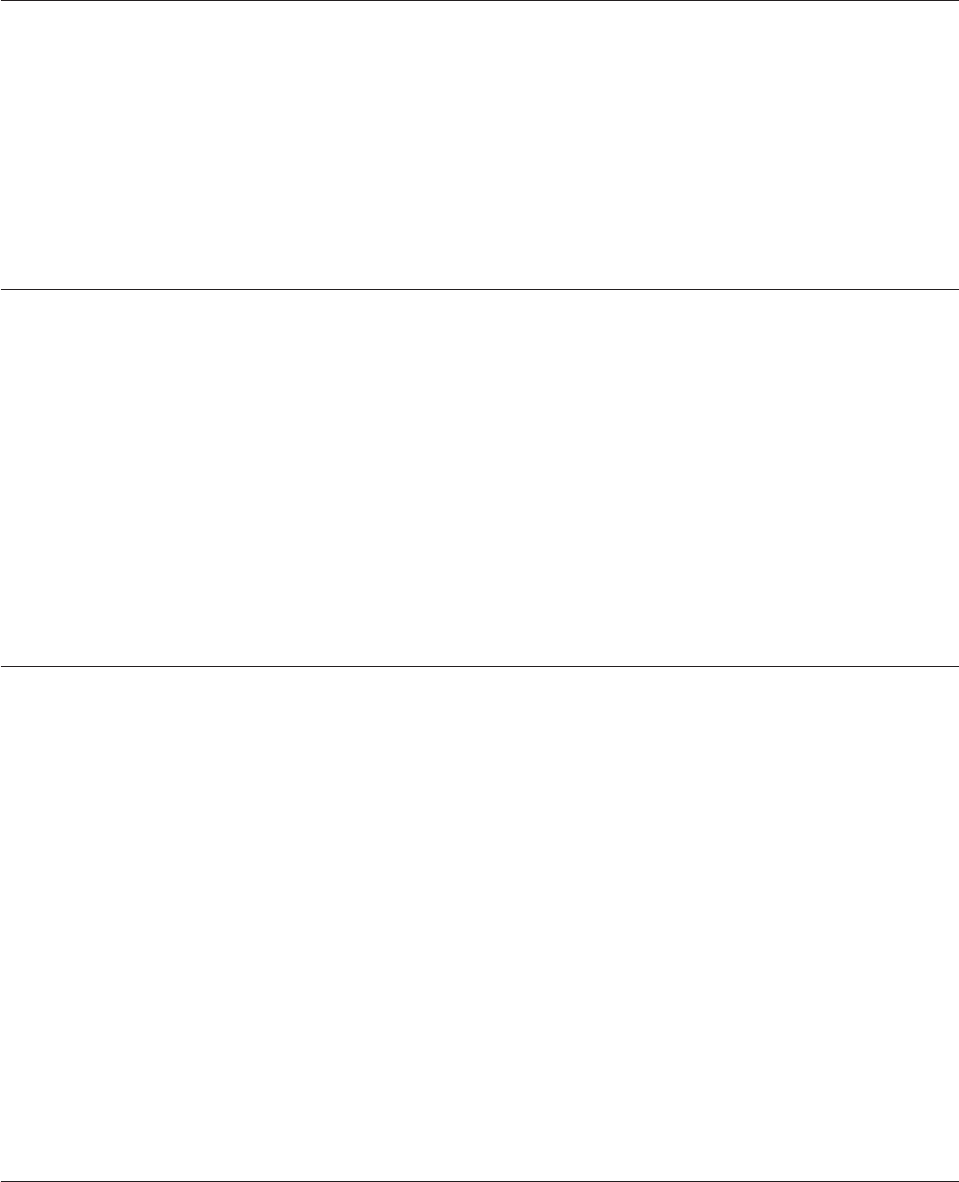
Could not delete all of the arrays: controller [number]
Explanation:
A hardware error occurred.
Action:
Delete the arrays by using Restore to factory-default settings.
If the problem persists, contact your service representative.
Could not delete logical drive: controller [number], logical drive
[number]
Explanation:
A hardware error occurred.
Action:
1. Verify that the controller, cables, and physical drives are installed properly.
2. Verify that there is power to the physical drives.
3. Retry the command.
4. If the command still fails, restart the server and retry the command.
5. If the problem persists, contact your service representative.
Logical drive was not initialized: controller [number], logical drive
[number]
Explanation:
A hardware error occurred.
Action:
Verify that the specified logical drive is not offline. If the logical drive is offline,
replace the failed physical drives and restore the data from tape backup.
If the specified logical drive is not offline, complete the following steps:
1. Verify that the controller, cables, and physical drives are installed properly.
2. Verify that there is power to the physical drives.
3. Retry the command.
4. If the command still fails, restart the server and retry the command.
If
the problem persists, contact your service representative.
Could not start the logical drive synchronization: controller [number],
logical drive [number]
Explanation:
A hardware error occurred.
Chapter 5. Troubleshooting ServeRAID Manager 219


















