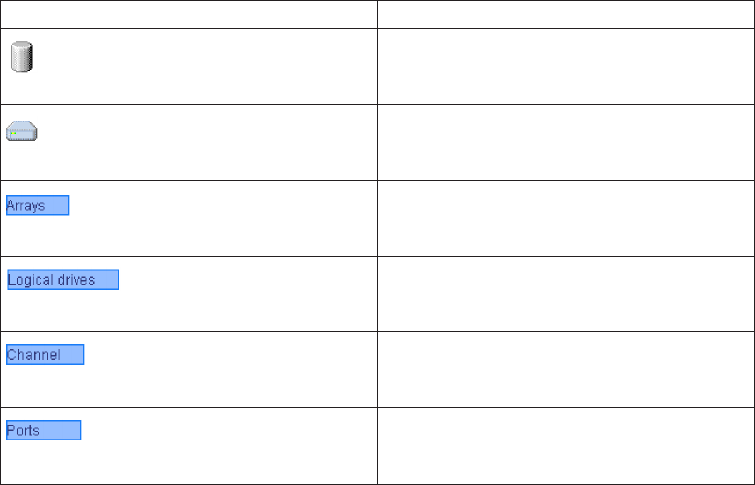
Right-click: To Identify...
Logical drive [number]
All physical drives in the selected logical
drive
Physical drive [number] The selected physical drive.
( Arrays object) All physical drives in all arrays
( Logical drives object) All physical drives in all logical drives
( Channel object) All physical drives on the selected channel
( Ports object) All physical drives on the selected ports
More information
v Identifying devices (action)
v ServeRAID Manager and LED flash states
IBM
ServeRAID SCSI controllers: You can use the IBM ServeRAID Manager with
the following:
v IBM ServeRAID-7K Ultra320 SCSI controller
v IBM ServeRAID-6i/6i+ Ultra320 SCSI controller
v IBM ServeRAID-6M Ultra320 SCSI controller
v IBM ServeRAID-5i Ultra320 SCSI controller
v IBM ServeRAID-4H Ultra160 SCSI controller
v IBM ServeRAID-4Mx Ultra160 SCSI controller
v IBM ServeRAID-4Lx Ultra160 SCSI controller
v IBM ServeRAID-4M Ultra160 SCSI controller
v IBM ServeRAID-4L Ultra160 SCSI controller
v IBM ServeRAID-3HB Ultra2 SCSI controller
v IBM ServeRAID-3H Ultra2 SCSI controller
v IBM ServeRAID-3L Ultra2 SCSI controller
v IBM ServeRAID-II Ultra SCSI controller
v IBM ServeRAID SCSI controller
More information
v ServeRAID-5 hardware features
v ServeRAID-4 hardware features
v ServeRAID-3 hardware features
v ServeRAID software features
Integrated
RAID controller: The integrated RAID controller (such as an LSI 1030) is
a standard feature on some IBM xSeries servers. This controller has limited RAID
capabilities. With an integrated RAID controller, you can use the ServeRAID
Manager to:
v Configure two physical drives into a logical drive and assign it RAID level-1.
v Configure a ready physical drive as a hot-spare drive.
108 ServeRAID Manager Installation and User's Guide


















