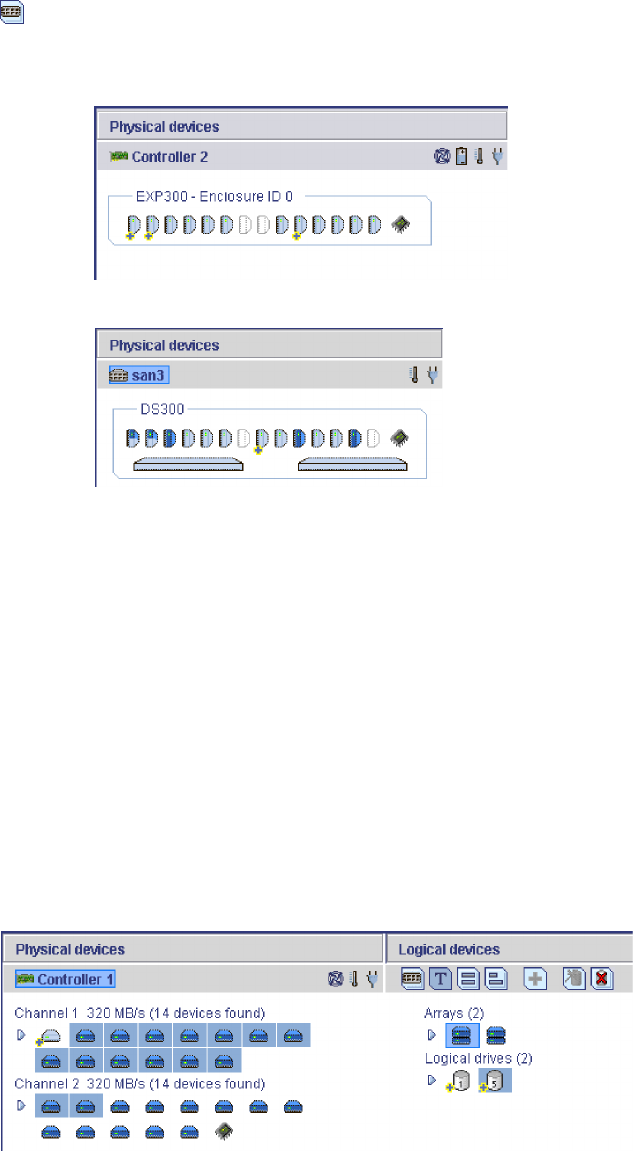
Displays physical device information in enclosure view format. Drives in the
enclosure are shown in the physical slots they occupy with the proper vertical or
horizontal orientation. Empty slots are shown as drive outlines. This is the
default view for systems with an attached storage enclosure.
For network storage, enclosure view also shows the controllers in the enclosure.
Attention: The enclosure view button is visible in the Logical devices view
only if an enclosure is attached to the system. HostRAID controllers do not
support enclosure view. Nor do some older enclosures.
More information
v Icons, buttons, and status indicators
v Component views
v Collapsed and expanded views
Physical
and Logical device views > Component views: When you click either a
physical or logical device in the device views, the related components are
highlighted in the other view.
When you click an array, the associated logical drives are highlighted in the
Logical devices view and the physical drives that are members of the array are
highlighted in the Physical devices view.
When you click a hot spare drive, the logical drives protected by that spare are
highlighted.
98 ServeRAID Manager Installation and User's Guide


















