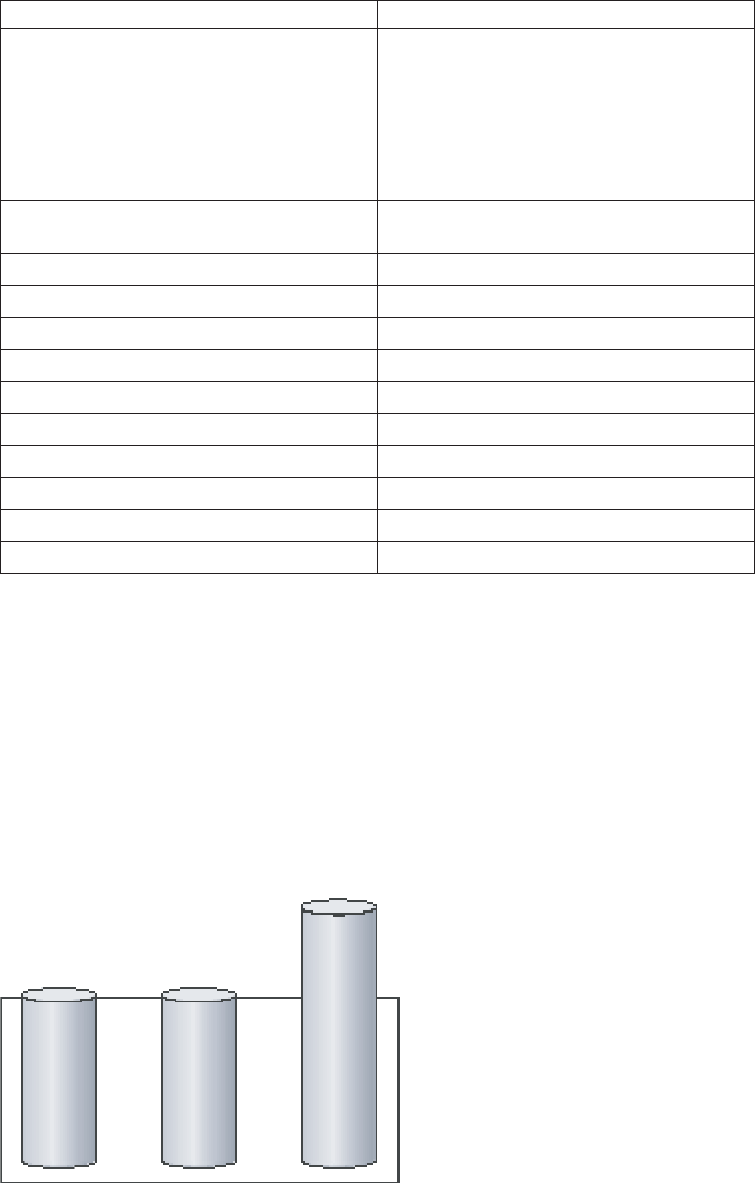
Selecting the RAID level by array capacity
Note: Not all RAID levels are supported by all ServeRAID controllers.
If your array has... Consider this RAID level...
One or more physical drives in an array.
Notes:
v This is the only choice if the array
contains only one physical drive.
v You can select RAID level-0 for any
logical drive.
RAID level-0
Two physical drives. The default for two
physical drives is RAID level-1.
RAID level-1
Three or more physical drives. RAID level-1E
Three or more physical drives. RAID level-5
Four or more physical drives. RAID level-5E
Four or more physical drives. RAID level-5EE
Four or more physical drives. RAID level-6
Two or more physical drives. RAID level-00
Four or more physical drives. RAID level-10
Six or more physical drives. RAID level-1E0
Six or more physical drives. RAID level-50
Eight or more physical drives. RAID level-60
More information
v Selecting a RAID level and performance tuning
Example: Total disk capacity
Physical drives in an array can be of different capacities (1 GB, or 2 GB, for
example). The sum of the physical drives’ capacity grouped in an array is the total
disk capacity.
For example, if you group two 2 GB drives and one 3 GB drive into an array, the
total disk capacity is the 7 GB physically available.
2 GB 2 GB 3 GB
50 ServeRAID Manager Installation and User's Guide


















