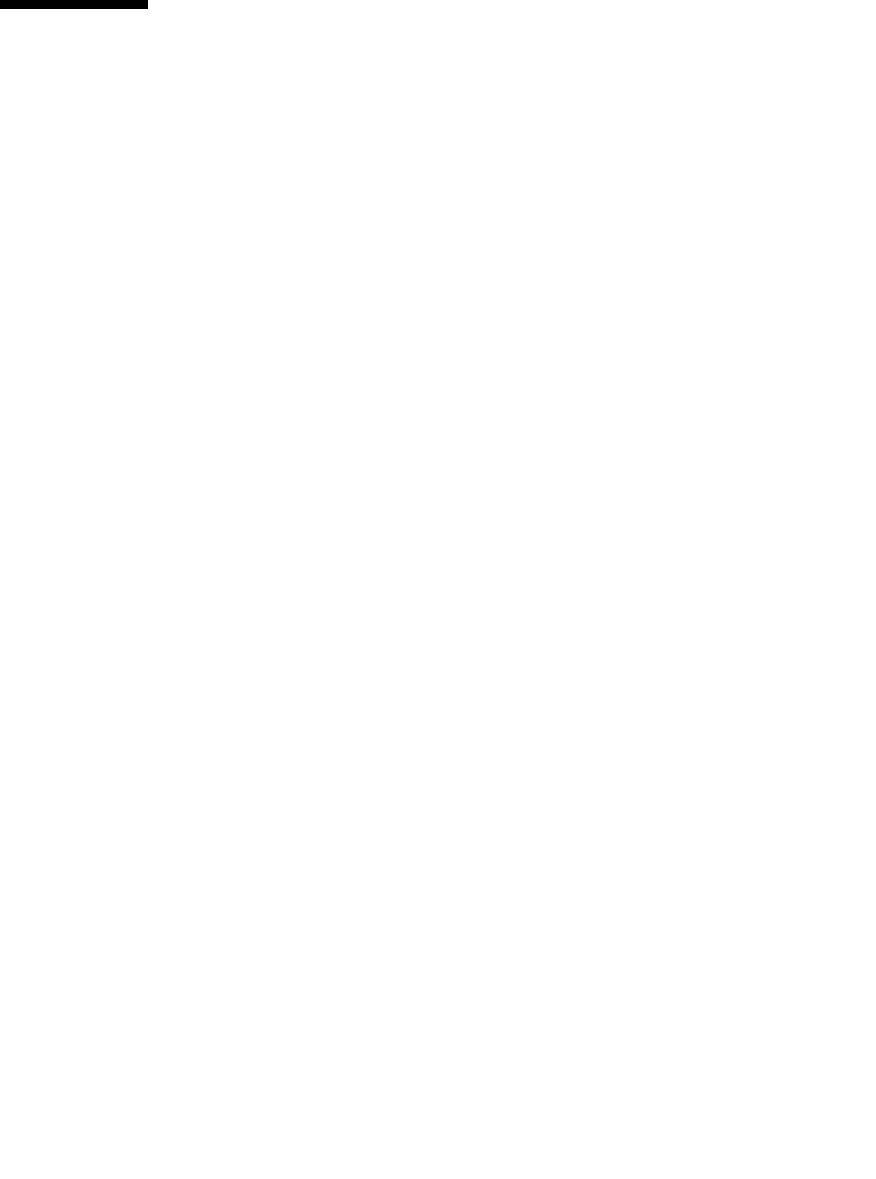
2-88 Sun StorEdge 5310 NAS Troubleshooting Guide • December 2004
2.20 Backup Issues
Tape library not recognized.
Make sure the tape drive is on the list of supported tape units.
SCSI ID of tape library should be higher than the tape drive. Set ID of library to 0, ID
of tape drive to 5.
Does the SCSI card recognize the drive on system boot up?
See if card can talk to tape drive. On boot get into SCSI card BIOS.
Run scan utility.
If no device is found check cables, termination.
Try another tape drive.
Network backup fails due to .attic$ directory.
The .attic$ directory is a StorEdge system directory at the root of each volume. Some
third party backup software has trouble with this directory. The simplest solution to
this is to configure the software to ignore this directory.
We have encountered some backup software that is not capable of ignoring the
presence of this directory to the extent necessary to successfully backup the
StorEdge. In this case we recommend disabling the .attic$ directory.
This is configurable only at the Command Line Interface (CLI).
1. To access the StorEdge CLI, connect to the StorEdge via Telnet, and type “admin”
at the [menu] prompt and enter the administrator password.
2. At the CLI, enter “fsctl attic disable <volumename>”.
This must be done for each volume that is to be used with this backup software. It is
not necessary to delete the directory, but it is permissible to delete the files within
the directory.


















